WIP: Experiment: Geometry Nodes: support baking individual simulations #112179
No reviewers
Labels
No Label
Interest
Alembic
Interest
Animation & Rigging
Interest
Asset System
Interest
Audio
Interest
Automated Testing
Interest
Blender Asset Bundle
Interest
BlendFile
Interest
Code Documentation
Interest
Collada
Interest
Compatibility
Interest
Compositing
Interest
Core
Interest
Cycles
Interest
Dependency Graph
Interest
Development Management
Interest
EEVEE
Interest
Freestyle
Interest
Geometry Nodes
Interest
Grease Pencil
Interest
ID Management
Interest
Images & Movies
Interest
Import Export
Interest
Line Art
Interest
Masking
Interest
Metal
Interest
Modeling
Interest
Modifiers
Interest
Motion Tracking
Interest
Nodes & Physics
Interest
OpenGL
Interest
Overlay
Interest
Overrides
Interest
Performance
Interest
Physics
Interest
Pipeline & IO
Interest
Platforms, Builds & Tests
Interest
Python API
Interest
Render & Cycles
Interest
Render Pipeline
Interest
Sculpt, Paint & Texture
Interest
Text Editor
Interest
Translations
Interest
Triaging
Interest
Undo
Interest
USD
Interest
User Interface
Interest
UV Editing
Interest
VFX & Video
Interest
Video Sequencer
Interest
Viewport & EEVEE
Interest
Virtual Reality
Interest
Vulkan
Interest
Wayland
Interest
Workbench
Interest: X11
Legacy
Asset Browser Project
Legacy
Blender 2.8 Project
Legacy
Milestone 1: Basic, Local Asset Browser
Legacy
OpenGL Error
Meta
Good First Issue
Meta
Papercut
Meta
Retrospective
Meta
Security
Module
Animation & Rigging
Module
Asset System
Module
Core
Module
Development Management
Module
Grease Pencil
Module
Modeling
Module
Nodes & Physics
Module
Pipeline & IO
Module
Platforms, Builds & Tests
Module
Python API
Module
Render & Cycles
Module
Sculpt, Paint & Texture
Module
Triaging
Module
User Interface
Module
VFX & Video
Module
Viewport & EEVEE
Platform
FreeBSD
Platform
Linux
Platform
macOS
Platform
Windows
Severity
High
Severity
Low
Severity
Normal
Severity
Unbreak Now!
Status
Archived
Status
Confirmed
Status
Duplicate
Status
Needs Info from Developers
Status
Needs Information from User
Status
Needs Triage
Status
Resolved
Type
Bug
Type
Design
Type
Known Issue
Type
Patch
Type
Report
Type
To Do
No Milestone
No project
No Assignees
3 Participants
Notifications
Due Date
No due date set.
Dependencies
No dependencies set.
Reference: blender/blender#112179
Loading…
Reference in New Issue
Block a user
No description provided.
Delete Branch "JacquesLucke/blender:simulation-bake-individual"
Deleting a branch is permanent. Although the deleted branch may continue to exist for a short time before it actually gets removed, it CANNOT be undone in most cases. Continue?
This is a PR for my development branch. Some features might be split out into separate PRs after some testing.
Currently this contains:
Settings for each simulation zone:

Scene simulation settings:

Play wit Preroll operator:
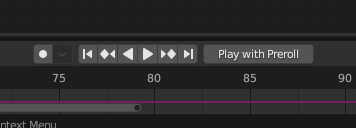
TODO:
Baking from the physics panel was still just use the scene range when I initially tested... not sure what caused this
instead on drawing two distinct lines I saw this when caching two different ranges. Not sure what this means:

The
Play with Prerolloperator should never pause imo, but always just jump and playWe need to find a better UI solution for this button 😅
The way that the different settings and operators for baking are currently scattered around is worrying me a bit. We have settings in the scene properties, the physics properties and the node editor now. Either the scene panel or the physics panel should maybe move (?).
I'm lacking a bit the ability to inspect what range a simulation is now actually using. It's good that this is visible once the simulation is baked, but it would be good to see regardless of that, as depending on the toggles this could be either the scene range, the scene simulation range or the custom range.
would it be an option to draw the ranges of all simulations in the selection in the timeline as gray before they are baked/cached?
The physics tab panel could move, since the future of the physics tab isn't clear with properties moving to (nodes) modifiers, and the simulation cache didn't really fit there in the first place.
I generally agree, but it wouldn't fit to show buttons that are selection context dependent there... I guess once the outliner view is properly implemented it can just live there
My guess is that you forgot to enable the Simulation Range checkbox at first (at least that happened to me once).
The thin opaque line is supposed to indicate that there is baked data on those frames (and consequently, the output might not be affected by changes to the input). On top of that it shows the valid/non-valid status of the non-baked simulations.
I updated the behavior.
Maybe something like this can help? It shows the frames that will be baked for this particular simulation.
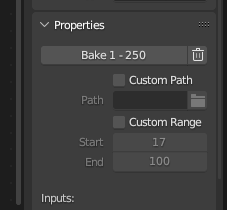
We probably could, but I won't implement that for now without having a better idea for how that relates to all the other information we want to show in the timeline.
To me that wasn't clear looking at the lines, the thin opaque line is too subtle imo. It should at least be made thicker. Ideally we would display the invalidated cache in a different, more clear way in the first place, like with diagonal stripes (similar to caution tape). But that's a separate topic.
I'm personally not a fan of showing dynamic information like that inside of a button UI-wise. Not sure if there is something in the guidelines about this, but it feels wrong to me. I'd rather put it below, like you did once the bake exists. Adding this as strips in the timeline can then still be added at some point, once there is a design.
I updated the patch based on the two comments.
Changes look good to me, thanks
What's your current plan with the outliner display mode? Since bcon3 is getting close
The feedback loops took a bit too long to be able to implement the outliner stuff unfortunately.
I'll create a separate patch for the stuff from this patch that is
main-ready.WIP: Geometry Nodes: support baking individual simulationsto WIP: Experiment: Geometry Nodes: support baking individual simulationsI guess this could be closed now, since the majority of the changes are merged?
Pull request closed