UI: Demonstration of Non-Obscuring Area Borders #115251
No reviewers
Labels
No Label
Interest
Alembic
Interest
Animation & Rigging
Interest
Asset Browser
Interest
Asset Browser Project Overview
Interest
Audio
Interest
Automated Testing
Interest
Blender Asset Bundle
Interest
BlendFile
Interest
Collada
Interest
Compatibility
Interest
Compositing
Interest
Core
Interest
Cycles
Interest
Dependency Graph
Interest
Development Management
Interest
EEVEE
Interest
EEVEE & Viewport
Interest
Freestyle
Interest
Geometry Nodes
Interest
Grease Pencil
Interest
ID Management
Interest
Images & Movies
Interest
Import Export
Interest
Line Art
Interest
Masking
Interest
Metal
Interest
Modeling
Interest
Modifiers
Interest
Motion Tracking
Interest
Nodes & Physics
Interest
OpenGL
Interest
Overlay
Interest
Overrides
Interest
Performance
Interest
Physics
Interest
Pipeline, Assets & IO
Interest
Platforms, Builds & Tests
Interest
Python API
Interest
Render & Cycles
Interest
Render Pipeline
Interest
Sculpt, Paint & Texture
Interest
Text Editor
Interest
Translations
Interest
Triaging
Interest
Undo
Interest
USD
Interest
User Interface
Interest
UV Editing
Interest
VFX & Video
Interest
Video Sequencer
Interest
Virtual Reality
Interest
Vulkan
Interest
Wayland
Interest
Workbench
Interest: X11
Legacy
Blender 2.8 Project
Legacy
Milestone 1: Basic, Local Asset Browser
Legacy
OpenGL Error
Meta
Good First Issue
Meta
Papercut
Meta
Retrospective
Meta
Security
Module
Animation & Rigging
Module
Core
Module
Development Management
Module
EEVEE & Viewport
Module
Grease Pencil
Module
Modeling
Module
Nodes & Physics
Module
Pipeline, Assets & IO
Module
Platforms, Builds & Tests
Module
Python API
Module
Render & Cycles
Module
Sculpt, Paint & Texture
Module
Triaging
Module
User Interface
Module
VFX & Video
Platform
FreeBSD
Platform
Linux
Platform
macOS
Platform
Windows
Priority
High
Priority
Low
Priority
Normal
Priority
Unbreak Now!
Status
Archived
Status
Confirmed
Status
Duplicate
Status
Needs Info from Developers
Status
Needs Information from User
Status
Needs Triage
Status
Resolved
Type
Bug
Type
Design
Type
Known Issue
Type
Patch
Type
Report
Type
To Do
No Milestone
No project
No Assignees
2 Participants
Notifications
Due Date
No due date set.
Dependencies
No dependencies set.
Reference: blender/blender#115251
Loading…
Reference in New Issue
No description provided.
Delete Branch "Harley/blender:AreaBorders"
Deleting a branch is permanent. Although the deleted branch may continue to exist for a short time before it actually gets removed, it CANNOT be undone in most cases. Continue?
Just a demonstration of changes to how area borders are drawn.
As discussed in our module meeting.
Most people do not realize that our area borders are drawn in a way that obscures content below them and keeps us from knowing, and using, the full extent of the areas to their edges.
Although each area appears to be 5 pixels or more apart, they are in fact one pixel apart. After each area is drawn all the edges are draw over top. At 1X scale this would be a band that is 2 1/2 pixels wide going around each area and including the rounded corners. This border is done with a single shader in one step. The corner radius is tied to the border thickness and we don't have separate control over these. And we have no way of having some corners rounded while others not.
This PR demonstrates a process that is probably closer to what you thought we were already doing.
Each area is pulled apart by an amount that is exactly equal to the visual border width. These borders are then drawn in between using the TH_EDITOR_OUTLINE color. Then each corner is rounded separately.
To help illustrate what this allows, a few changes from today are included here.
Because the bottom of the workspace tabs are no longer obscured by an unknown number of pixels, this PR change them to show in a tab style that uses the default highlight color on the bottom:
Because the above is possible this also changes the Sidebar tabs to look similarly. This style works nicely with a partially transparent background rather than the darkness we normally see behind it:
To match this also makes the background of the properties tabs look less dark , which makes it look more like it is a part of that area rather than part of the gutter.
This also adds a subtle change to the border highlighting for the active area.
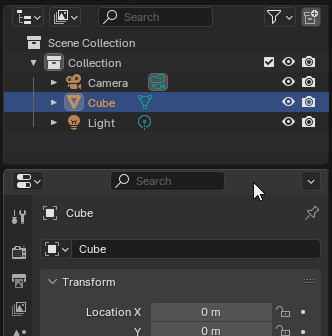
Small issue with editor headers.
Checkout
From your project repository, check out a new branch and test the changes.