UI Test: Dialog Title Move Hand Cursor #118358
No reviewers
Labels
No Label
Interest
Alembic
Interest
Animation & Rigging
Interest
Asset Browser
Interest
Asset Browser Project Overview
Interest
Audio
Interest
Automated Testing
Interest
Blender Asset Bundle
Interest
BlendFile
Interest
Collada
Interest
Compatibility
Interest
Compositing
Interest
Core
Interest
Cycles
Interest
Dependency Graph
Interest
Development Management
Interest
EEVEE
Interest
EEVEE & Viewport
Interest
Freestyle
Interest
Geometry Nodes
Interest
Grease Pencil
Interest
ID Management
Interest
Images & Movies
Interest
Import Export
Interest
Line Art
Interest
Masking
Interest
Metal
Interest
Modeling
Interest
Modifiers
Interest
Motion Tracking
Interest
Nodes & Physics
Interest
OpenGL
Interest
Overlay
Interest
Overrides
Interest
Performance
Interest
Physics
Interest
Pipeline, Assets & IO
Interest
Platforms, Builds & Tests
Interest
Python API
Interest
Render & Cycles
Interest
Render Pipeline
Interest
Sculpt, Paint & Texture
Interest
Text Editor
Interest
Translations
Interest
Triaging
Interest
Undo
Interest
USD
Interest
User Interface
Interest
UV Editing
Interest
VFX & Video
Interest
Video Sequencer
Interest
Virtual Reality
Interest
Vulkan
Interest
Wayland
Interest
Workbench
Interest: X11
Legacy
Blender 2.8 Project
Legacy
Milestone 1: Basic, Local Asset Browser
Legacy
OpenGL Error
Meta
Good First Issue
Meta
Papercut
Meta
Retrospective
Meta
Security
Module
Animation & Rigging
Module
Core
Module
Development Management
Module
EEVEE & Viewport
Module
Grease Pencil
Module
Modeling
Module
Nodes & Physics
Module
Pipeline, Assets & IO
Module
Platforms, Builds & Tests
Module
Python API
Module
Render & Cycles
Module
Sculpt, Paint & Texture
Module
Triaging
Module
User Interface
Module
VFX & Video
Platform
FreeBSD
Platform
Linux
Platform
macOS
Platform
Windows
Priority
High
Priority
Low
Priority
Normal
Priority
Unbreak Now!
Status
Archived
Status
Confirmed
Status
Duplicate
Status
Needs Info from Developers
Status
Needs Information from User
Status
Needs Triage
Status
Resolved
Type
Bug
Type
Design
Type
Known Issue
Type
Patch
Type
Report
Type
To Do
No Milestone
No project
No Assignees
4 Participants
Notifications
Due Date
No due date set.
Dependencies
No dependencies set.
Reference: blender/blender#118358
Loading…
Reference in New Issue
No description provided.
Delete Branch "Harley/blender:DialogMoveHand"
Deleting a branch is permanent. Although the deleted branch may continue to exist for a short time before it actually gets removed, it CANNOT be undone in most cases. Continue?
Mouse cursor changes to a "Hand" to indicate that popup blocks can be
moved by dragging the title region.
@pablovazquez wanted to try this.
Thanks for trying it out!
That is one ugly cursor, Windows. Testing on macOS it seems to use the wrong cursor (this one is used for links):
It should (if possible) use the open hand icon on hover, and closed hand on drag:
From https://support.apple.com/en-mt/guide/mac-help/mh35695/mac
Oh, we should treat that as a bug. We hardly use that cursor for anything so haven't noticed that. gpencil uses that somewhere, but is for a move not a point or selection.
We only have one hand cursor defined in our source, WM_CURSOR_HAND, and that maps to a ghost cursor type of GHOST_kStandardCursorMove, which makes sense. But the Mac source - GHOST_WindowCocoa.mm - that is now using pointingHandCursor when I think it should be openHandCursor
On Windows we don't have this supplied by the OS, but it is something we made for Blender. But we only made "open hand" not "closed hand". Not that we couldn't make it.
There is now a PR for that but requires a Mac dev to test: #118423
Just noticed the Image Viewer actually has an open/close hand pointer. But probably made ad-hoc for the image viewer? Not sure which other Windows apps have such a feature to compare.
If we do I'd go for something smaller like macOS'.
Yes, we have the ability use custom cursors, but the OS doesn't supply many on its own. Those were just made for that program, similar to how we have lots of custom ones in Blender. https://learn.microsoft.com/en-us/windows/win32/menurc/about-cursors
hands are cool, i know, but most of the time when dragging something in blender, the following cursor shows up:
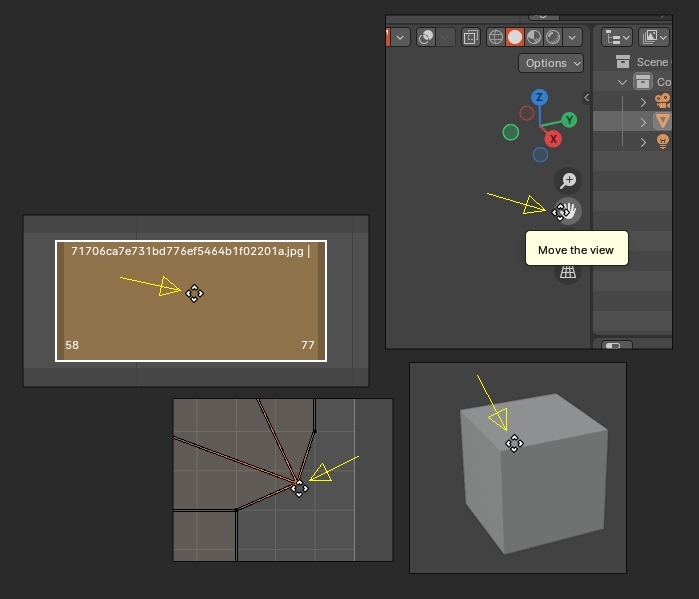
so why not stick with it for consistency sake?
True. This PR is mostly looking at how we can make it more obvious to users that they can drag dialogs.
But not sure I could get used to seeing a hand cursor on Windows, no matter how they are redesigned - it just isn't something we normally see so looks a bit... "goofy". But we could easily make it so that a WM_CURSOR_MOVE becomes a IDC_SIZEALL on Windows while Mac users see their openHandCursor
It looks goofy on Windows because of their oversized hand cursor. On Linux it will depend on the DE theme, and on macOS it looks native.
That could work as a trade-off. Shall we try it out if it's not too much work?
I'd prefer the 4-tri cursor that thinking polygons screenshoted ... Personally I've never liked cursors that look like a hand. Something just weird about it. It's like someone amputated Mickey mouse.
Checkout
From your project repository, check out a new branch and test the changes.