Rework/New: Camera, 3D View, Window Pies #8
No reviewers
Labels
No Label
bug
duplicate
enhancement
help wanted
need info
not a bug
wontfix
No Milestone
No project
No Assignees
1 Participants
Notifications
Due Date
No due date set.
Dependencies
No dependencies set.
Reference: extensions/space_view3d_pie_menus#8
Loading…
Reference in New Issue
Block a user
No description provided.
Delete Branch "view_pie_rework"
Deleting a branch is permanent. Although the deleted branch may continue to exist for a short time before it actually gets removed, it CANNOT be undone in most cases. Continue?
(Note: This PR description was updated after landing, to reflect some later changes.)
This pie menu was previously extremely bloated, and had a lot of overlap with the built-in grave key pie menu which did not exist at the time this pie was implemented.
Here's how the pie menu looked before:
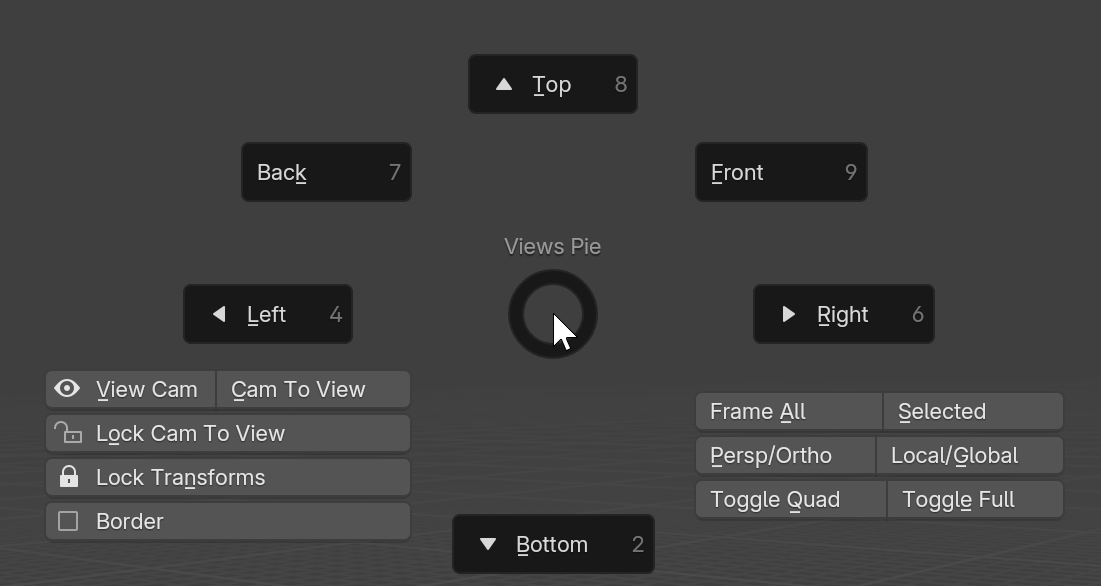
Here's Blender's built-in grave-key pie menu as a reminder:
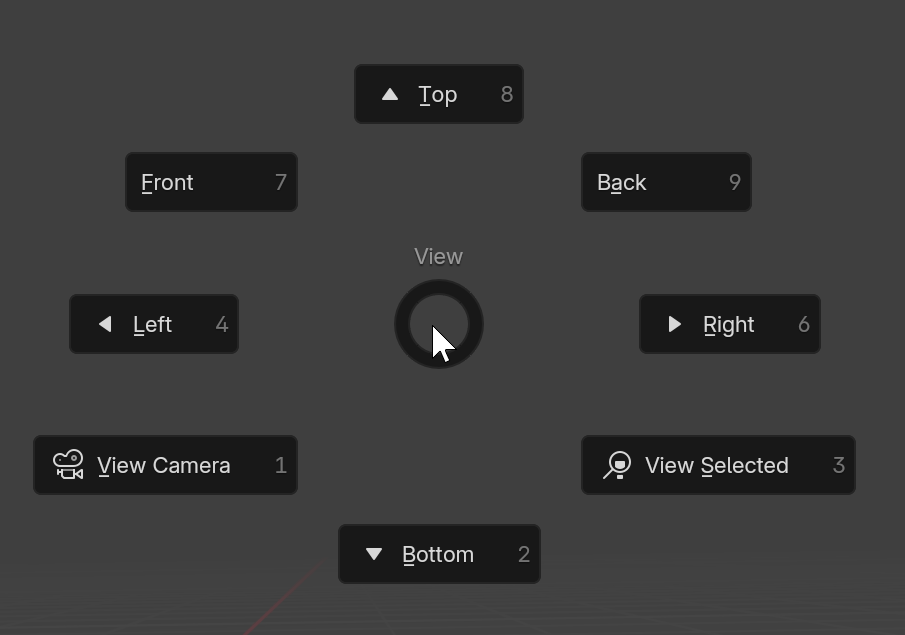
I decided to split it up into not one, not two, but three pie menus:
Alt+C: Camera Pie
This pie aims to house all frequently used camera-related operations, providing some new or improved ones over Blender's base set, and to be context-sensitive depending on if you're already looking through a camera or not.
Shift+C+Drag: 3D View Pie:
Most elements in this pie already have built-in shortcuts, which arguably makes it a bit redundant and unlike most pie menus of the add-on, but I see it as a way to reduce the amount of shortcuts a new user might have to memorize. I wouldn't be surprised if most old-school users don't really care for this one, but it houses better versions of some of the functionality from the old pie menu, such as Frame All/Selected, and Render Border.
Ctrl+Space+Drag: Window Pie:
Rework/New: Camera, View, Window Piesto Rework/New: Camera, 3D View, Window Pies