Asset shelf UI Polish #107881
Labels
No Label
Interest
Alembic
Interest
Animation & Rigging
Interest
Asset System
Interest
Audio
Interest
Automated Testing
Interest
Blender Asset Bundle
Interest
BlendFile
Interest
Code Documentation
Interest
Collada
Interest
Compatibility
Interest
Compositing
Interest
Core
Interest
Cycles
Interest
Dependency Graph
Interest
Development Management
Interest
EEVEE
Interest
Freestyle
Interest
Geometry Nodes
Interest
Grease Pencil
Interest
ID Management
Interest
Images & Movies
Interest
Import Export
Interest
Line Art
Interest
Masking
Interest
Metal
Interest
Modeling
Interest
Modifiers
Interest
Motion Tracking
Interest
Nodes & Physics
Interest
OpenGL
Interest
Overlay
Interest
Overrides
Interest
Performance
Interest
Physics
Interest
Pipeline, Assets & IO
Interest
Platforms, Builds & Tests
Interest
Python API
Interest
Render & Cycles
Interest
Render Pipeline
Interest
Sculpt, Paint & Texture
Interest
Text Editor
Interest
Translations
Interest
Triaging
Interest
Undo
Interest
USD
Interest
User Interface
Interest
UV Editing
Interest
VFX & Video
Interest
Video Sequencer
Interest
Viewport & EEVEE
Interest
Virtual Reality
Interest
Vulkan
Interest
Wayland
Interest
Workbench
Interest: X11
Legacy
Asset Browser Project
Legacy
Blender 2.8 Project
Legacy
Milestone 1: Basic, Local Asset Browser
Legacy
OpenGL Error
Meta
Good First Issue
Meta
Papercut
Meta
Retrospective
Meta
Security
Module
Animation & Rigging
Module
Core
Module
Development Management
Module
Grease Pencil
Module
Modeling
Module
Nodes & Physics
Module
Pipeline, Assets & IO
Module
Platforms, Builds & Tests
Module
Python API
Module
Render & Cycles
Module
Sculpt, Paint & Texture
Module
Triaging
Module
User Interface
Module
VFX & Video
Module
Viewport & EEVEE
Platform
FreeBSD
Platform
Linux
Platform
macOS
Platform
Windows
Severity
High
Severity
Low
Severity
Normal
Severity
Unbreak Now!
Status
Archived
Status
Confirmed
Status
Duplicate
Status
Needs Info from Developers
Status
Needs Information from User
Status
Needs Triage
Status
Resolved
Type
Bug
Type
Design
Type
Known Issue
Type
Patch
Type
Report
Type
To Do
No Milestone
No project
No Assignees
6 Participants
Notifications
Due Date
No due date set.
Dependencies
No dependencies set.
Reference: blender/blender#107881
Loading…
Reference in New Issue
Block a user
No description provided.
Delete Branch "%!s()"
Deleting a branch is permanent. Although the deleted branch may continue to exist for a short time before it actually gets removed, it CANNOT be undone in most cases. Continue?
5c4c6e468c522aecd7b573460903fa62a295bd931b1349cee4,166af87035).Rounded borders for the asset shelf- Not needed anymore since the asset shelf uses the full area width.adbef033d52be740492b5d0634b3c087aa34d801-icon when the catalog is collapsed.-disable all children; when clicking again, enable only the "parent" catalog.For the records, this addresses the "Use block border and add Catalags" item:
Some impressions from testing #104831:
@brecht thanks for the feedback.
1. " I would place the header at the top of the asset shelf instead of the bottom."
Same here. And in fact this is already listed in this task.
2. "(...) and then have a shortcut to show/hide it whenever I need it."
The idea was to use the either N or shift+space as a pie-menu that can control the visibility of header, properties, toolshelf, asset-shelf. #107785
3. "It might make sense to gray out catalogs that contain no relevant assets, if that's efficient to do."
+1, it should be very doable. We already plan to not show the "tab" for catalogs which are empty for this context. So a similar logic applies here.
I added both to the list.
4. "I'd be inclined to unify the catalog selector and display settings menus. Unless many additional options are planned for each, these all seem like display settings in some way."
Something to consider.
5. "(...) perhaps combined with a datablock type filter relevant for each workspace."
By workspace you mean the active mode? Or you mean for us to save teh workspace templates with different filter options.
6. "It would be nice to hide the scroll bar when it's not needed."
+1 added to the list
I meant workspace templates with different filter options, like showing objects in the scene layout workspace and showing materials in the shading workspace. Though probably the shading workspace should have a full asset browser instead of an asset shelf. So I'm not sure this is really needed.
In the sculpting workspace I think you definitely want to see brushes by default. But I'm unsure about the right design here, if that should come from the mode or workspace, and if users should be able to e.g. show materials in sculpt mode instead. This also relates to my comment in #102879 regarding multiple asset shelf types.
It would be simplest to use the asset shelf only for objects and collections in scene layout, brushes in sculpt and paint modes, poses in pose mode, relevant geometry types in the various edit modes, and grease pencil datablocks in grease pencil draw mode. And have that be fully automatic without any user controlled datablock type filtering. For other datablocks users could open an asset browser. Maybe that is all that is needed and avoids complex design questions.
My first experience with the asset shelf was that I had to do some setup and make decisions about what to show, so mainly I was wondering how we can get to a place where I can just start using it immediately. And then allow additional customization for power users on top of that.
"Maybe that is all that is needed and avoids complex design questions."
@JulianEisel and I just talked and we agreed with this as the initial step. In fact ths first-first step is even simpler and may only support Pose mode assets. It can be followed by extend it to other non-brush modes, while waiting for brush integration to be added too.
I think the most important aspect is automatic filtering of asset types that are not supported in the active mode modes (like never showing poses in sculpt/painting modes).
After that we can try to add a user defined setting for which asset types are visible in the asset shelf. But I'm unsure if this is needed. COuld be unnecessary complexity.
But I agree that this (just like the visible catalog) should be per workspace instead of per mode.
I think we should also polish the behavior of the asset catalog popup, the way it resizes behaves a bit weird IMO. It starts with only one row, as you uncollapse catalogs, the popup grows, but never shrinks back to its old size (which would be annoying too since items jump around). Ideally we'd have scrolling support like for UI lists I think, we should probably support that either way.
A simple thing we could do is have a minimum row count, and maybe expand the first element if it's the only one in the tree (which I think would be common to have, since for example all pose libraries would typically be collected under a single root catalog in the production assets).
Also, I added a hint for when there are no assets and thus no asset catalogs to display: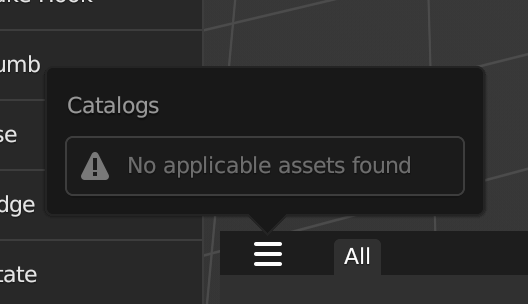
Some more notes for the list:
I think this will be solved with #110547, although pens may be a separate issue (needs testing).
For pen there is other issue, to scroll from top to bottom its required 1.5 page size drag distance
Fixed in #111520
Thank you @JulianEisel, @dfelinto , and @brecht for your helpful Blender UI & UX improvements,
Couple of Asset Shelf observations...
Currently, difficult to know which pose is selected, until a pose is clicked.
Before asking the above, to rule-out UI issues, tried ‘Load Factory Settings’ while opening files.
Latter similar to Blender 3.6 Pose Library, but on the left side of Viewport, preserving limited vertical screen real-estate, and for brush assets, possibly a more paint program feel?
Thank you in advance for your time & help.
Kind regards.
If this is important/useful enough we could add it. Previously we happened to store the index of the active item in files for the UI-list to work. This would be a bit unreliable, since the wrong pose could be shown as active when poses where added/removed (. Also, this was more the "last clicked on" pose, than the active one (a concept that doesn't actually exist, a pose asset is just applied and thrown away).
However for the brush assets there needs to be a strong binding between the active brush and the active asset in the asset shelf. We implemented a way to uniquely reference assets for that that could be used here. It does add a bit of overhead in the code though, so I would only introduce this for poses if it indeed is important/useful enough.
The asset grid itself could be displayed vertically without problems. Issue is the header bar with the catalog tabs. They are a quite important feature of the asset shelf, and this was designed for a horizontal shelf. I guess we'd need some alternative layout, but I'm not too keen on having to maintain two separate UI modes (something that usually ends up in one layout being badly maintained and removed eventually).
Although it could be nice to use the shelf that way, I'd rather not do this for now.
Thank you Julian for your informative reply.
In relation with 1st point, personally find visual feedback very helpful. Example, from virtual human master files, create separate files each featuring one of the poses ready for linking (there's probably a better workflow), being able to toggle pose mode using keyboard shortcuts to quickly check the right pose is selected before saving the file helps reduce errors.
Found 2 new ways to break the Asset Shelf...
1st method
2nd method
Would you like me to create bug report/s?
Kind regards.
Some more issues I've found. Not sure if any should be reported as bugs.
My notes from above are also still valid. They should be added to a task.
This happens mostly from top to bottom, this is fixed by: #111520
I updated the task with the topics Julien brought up.