UI: File Loading Dialog #104666
No reviewers
Labels
No Label
Interest
Alembic
Interest
Animation & Rigging
Interest
Asset System
Interest
Audio
Interest
Automated Testing
Interest
Blender Asset Bundle
Interest
BlendFile
Interest
Code Documentation
Interest
Collada
Interest
Compatibility
Interest
Compositing
Interest
Core
Interest
Cycles
Interest
Dependency Graph
Interest
Development Management
Interest
EEVEE
Interest
Freestyle
Interest
Geometry Nodes
Interest
Grease Pencil
Interest
ID Management
Interest
Images & Movies
Interest
Import Export
Interest
Line Art
Interest
Masking
Interest
Metal
Interest
Modeling
Interest
Modifiers
Interest
Motion Tracking
Interest
Nodes & Physics
Interest
OpenGL
Interest
Overlay
Interest
Overrides
Interest
Performance
Interest
Physics
Interest
Pipeline, Assets & IO
Interest
Platforms, Builds & Tests
Interest
Python API
Interest
Render & Cycles
Interest
Render Pipeline
Interest
Sculpt, Paint & Texture
Interest
Text Editor
Interest
Translations
Interest
Triaging
Interest
Undo
Interest
USD
Interest
User Interface
Interest
UV Editing
Interest
VFX & Video
Interest
Video Sequencer
Interest
Viewport & EEVEE
Interest
Virtual Reality
Interest
Vulkan
Interest
Wayland
Interest
Workbench
Interest: X11
Legacy
Asset Browser Project
Legacy
Blender 2.8 Project
Legacy
Milestone 1: Basic, Local Asset Browser
Legacy
OpenGL Error
Meta
Good First Issue
Meta
Papercut
Meta
Retrospective
Meta
Security
Module
Animation & Rigging
Module
Core
Module
Development Management
Module
Grease Pencil
Module
Modeling
Module
Nodes & Physics
Module
Pipeline, Assets & IO
Module
Platforms, Builds & Tests
Module
Python API
Module
Render & Cycles
Module
Sculpt, Paint & Texture
Module
Triaging
Module
User Interface
Module
VFX & Video
Module
Viewport & EEVEE
Platform
FreeBSD
Platform
Linux
Platform
macOS
Platform
Windows
Severity
High
Severity
Low
Severity
Normal
Severity
Unbreak Now!
Status
Archived
Status
Confirmed
Status
Duplicate
Status
Needs Info from Developers
Status
Needs Information from User
Status
Needs Triage
Status
Resolved
Type
Bug
Type
Design
Type
Known Issue
Type
Patch
Type
Report
Type
To Do
No Milestone
No project
No Assignees
3 Participants
Notifications
Due Date
No due date set.
Dependencies
No dependencies set.
Reference: blender/blender#104666
Loading…
Reference in New Issue
Block a user
No description provided.
Delete Branch "Harley/blender:LoadingDialog"
Deleting a branch is permanent. Although the deleted branch may continue to exist for a short time before it actually gets removed, it CANNOT be undone in most cases. Continue?
Close open menus, show "waiting" mouse cursor, and show a loading
dialog when loading a new blend file, to better indicate that something
is happening.
When you select File / Open to load a blend file, it can seem like the program has hung. Quite often the menu will remain open and onscreen the entire time, like this:
This patch closes that menu and shows a small dialog in the middle of the window, with the thumbnail of the blend file, to indicate that something is happening.
ae6e5418e3todf7ec04932df7ec04932toe2221acb16@Harley
Looks neat !
Will the new design include a loading bar/percentage, and possibly a description of what is being loaded as well?
(...having a description might be helpful to find out at what stage a certain file crashes...)
Sadly, no.
Hard to describe well, but our current design does not allow a dialog to be active and working during that time. Basically we destroy everything to do with the old file and then create everything again based on the new one. This PR only "works" because this dialog is drawn just before everything is destroyed and just keeps being shown for a while because the interface is not drawn again until the new file is loaded.
@Harley
Got it. Thanks for clarifying.
Pretty impressive you could get this working given the constraints 😅 hope this gets through by 4.0!
Approved in principle by the UI Module. @pablovazquez will check for visual tweaks. This was code-reviewed by Campbell while it was on Phab.
First, love this! At the moment it really feels like Blender hungs when opening big files.
Regarding design tweaks my first impression is that having the thumbnail on top, makes it look similar to the splash screen.
I think an horizontal layout may work better:
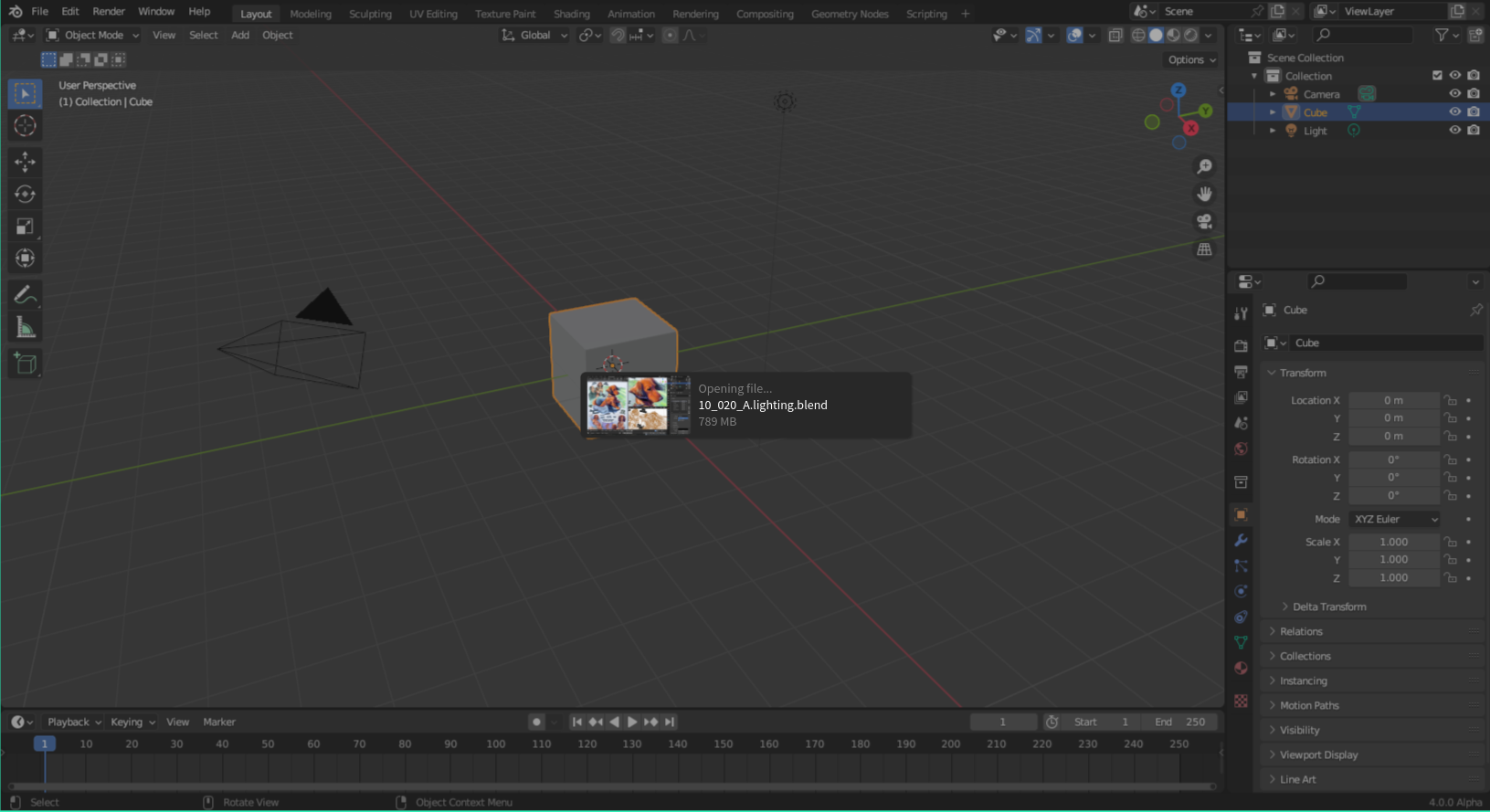
It'd still work without thumbnail:
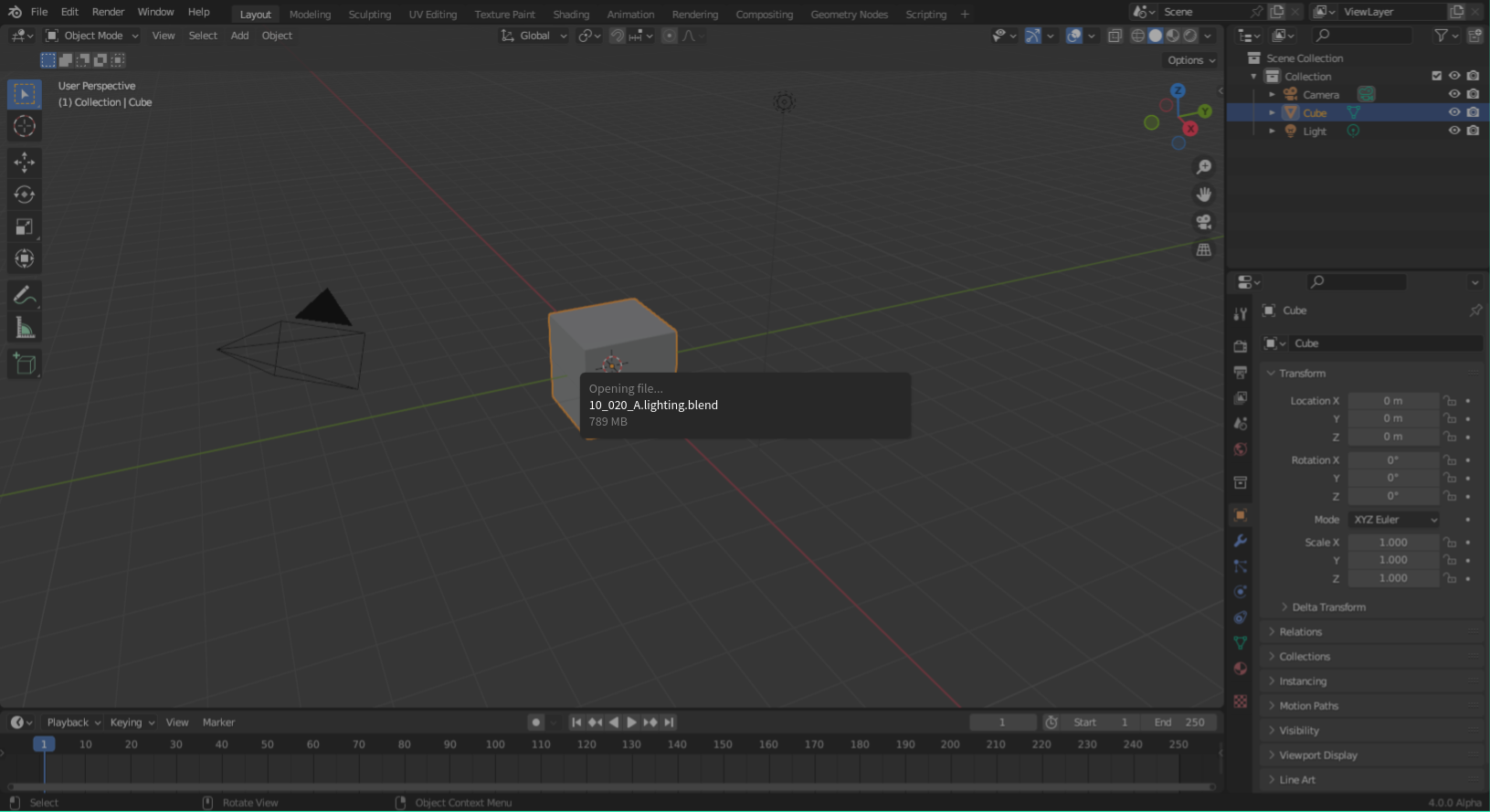
These screenshots have a darkened background underneath the popup, to communicate the lack of access we have over it.
I also added the file size, as it might help understand the reason behind a lengthy load time.
A progress bar or detailed text on what's going on (loading objects, compiling shaders, depsgraph, etc) would be ideal, but I don't think it's easy at the moment so I skipped it.
UI: File Loading Dialogto WIP: UI: File Loading DialogWIP: UI: File Loading Dialogto WIP: UI: File Loading DialogOoh it's getting there!
I know it's WIP just sharing a quick video of it's current status for others to see:
WIP: UI: File Loading Dialogto UI: File Loading Dialog@pablovazquez
This might be closer to what you want. The preview's width is the same as your mockup, but most previews are square so most will be taller than the mockup.
It shows the text as you requested, including the formatted file size.
It does darken the screen, but only the portion between the TopBar and the StatusBar, just because of how these things are treated and where the custom drawing callbacks are called. If this isn't good enough I can keep looking into that.
Closing as this isn't a viable path. It worked in most cases just by exploiting limitations of our UI drawing while loading. Problems with this approach can be found here: #112636
Pull request closed