Fix #109201: Consistent mapping boundaries of brush textures #110896
No reviewers
Labels
No Label
Interest
Alembic
Interest
Animation & Rigging
Interest
Asset System
Interest
Audio
Interest
Automated Testing
Interest
Blender Asset Bundle
Interest
BlendFile
Interest
Collada
Interest
Compatibility
Interest
Compositing
Interest
Core
Interest
Cycles
Interest
Dependency Graph
Interest
Development Management
Interest
EEVEE
Interest
EEVEE & Viewport
Interest
Freestyle
Interest
Geometry Nodes
Interest
Grease Pencil
Interest
ID Management
Interest
Images & Movies
Interest
Import Export
Interest
Line Art
Interest
Masking
Interest
Metal
Interest
Modeling
Interest
Modifiers
Interest
Motion Tracking
Interest
Nodes & Physics
Interest
OpenGL
Interest
Overlay
Interest
Overrides
Interest
Performance
Interest
Physics
Interest
Pipeline, Assets & IO
Interest
Platforms, Builds & Tests
Interest
Python API
Interest
Render & Cycles
Interest
Render Pipeline
Interest
Sculpt, Paint & Texture
Interest
Text Editor
Interest
Translations
Interest
Triaging
Interest
Undo
Interest
USD
Interest
User Interface
Interest
UV Editing
Interest
VFX & Video
Interest
Video Sequencer
Interest
Virtual Reality
Interest
Vulkan
Interest
Wayland
Interest
Workbench
Interest: X11
Legacy
Asset Browser Project
Legacy
Blender 2.8 Project
Legacy
Milestone 1: Basic, Local Asset Browser
Legacy
OpenGL Error
Meta
Good First Issue
Meta
Papercut
Meta
Retrospective
Meta
Security
Module
Animation & Rigging
Module
Core
Module
Development Management
Module
EEVEE & Viewport
Module
Grease Pencil
Module
Modeling
Module
Nodes & Physics
Module
Pipeline, Assets & IO
Module
Platforms, Builds & Tests
Module
Python API
Module
Render & Cycles
Module
Sculpt, Paint & Texture
Module
Triaging
Module
User Interface
Module
VFX & Video
Platform
FreeBSD
Platform
Linux
Platform
macOS
Platform
Windows
Priority
High
Priority
Low
Priority
Normal
Priority
Unbreak Now!
Status
Archived
Status
Confirmed
Status
Duplicate
Status
Needs Info from Developers
Status
Needs Information from User
Status
Needs Triage
Status
Resolved
Type
Bug
Type
Design
Type
Known Issue
Type
Patch
Type
Report
Type
To Do
No Milestone
No project
No Assignees
4 Participants
Notifications
Due Date
No due date set.
Dependencies
No dependencies set.
Reference: blender/blender#110896
Loading…
Reference in New Issue
Block a user
No description provided.
Delete Branch "Sergey/blender:fix_109201"
Deleting a branch is permanent. Although the deleted branch may continue to exist for a short time before it actually gets removed, it CANNOT be undone in most cases. Continue?
This fix makes it so the circular brush is fitted into the square
texture. This seems to be the most straightforward way to resolve
confusion of the inter-dependencies between different brush and
texture options.
@blender-bot package
Package build started. Download here when ready.
The way to solve the problem is based on what Julien mentioned to me here at the studio. We did a quick test already, and it seemed to behave as expected to him.
However, please give it a whirl after the builds are up to verify it is indeed at the state we want things to be for 4.0.
P.S. The Solution section in the bug report might need to be updated, as no defaults are to be changed.
I've tested it with all brushes that support the tip roundness setting (Clay Strips & Paint). Overall this seems to fix the core issue.
There are some strange issues at the boundary of the brush falloff where the texture scale is jumping and the geometry is not properly updating the deformation/painting.
I've used a simple texture mask (white square with grey margin) to test how well the square is mapped into the surfaces.
The Clay Strips brush has some artefacts when the tip roundness is high:
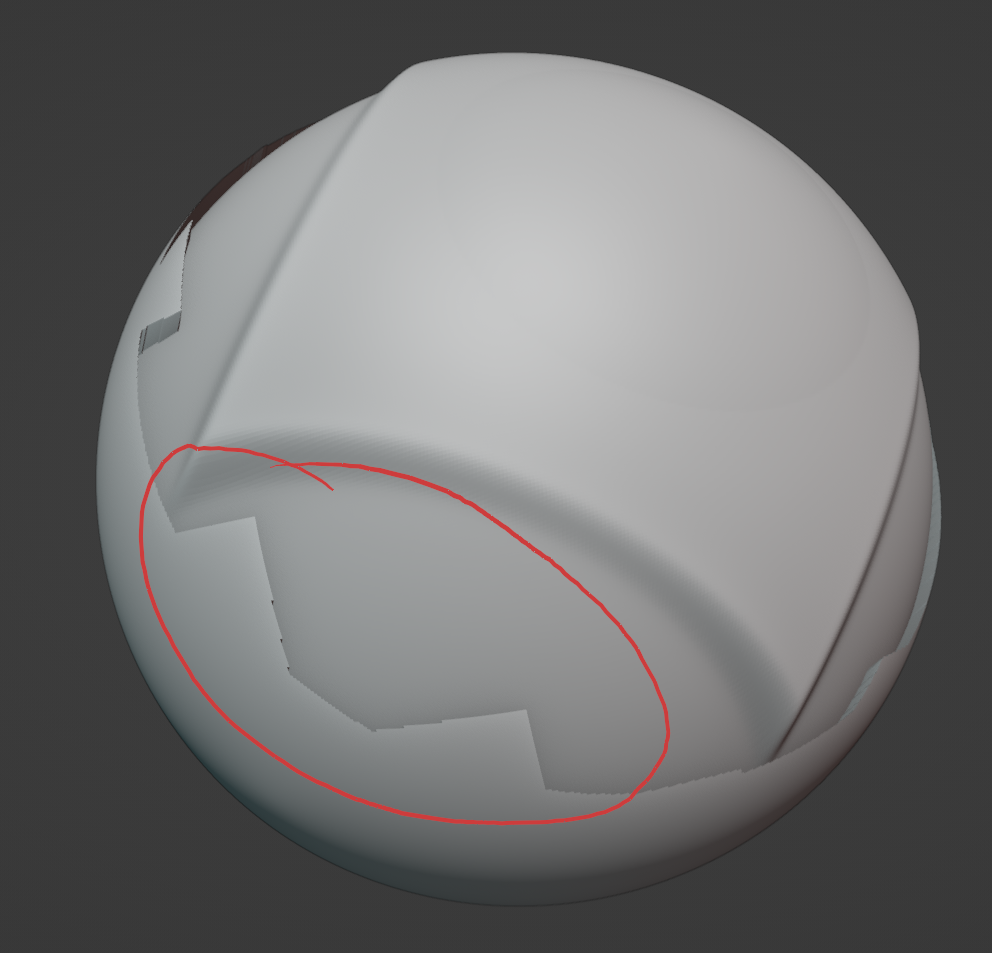
The paint brush on the other hand has issues with a low tip roundness:
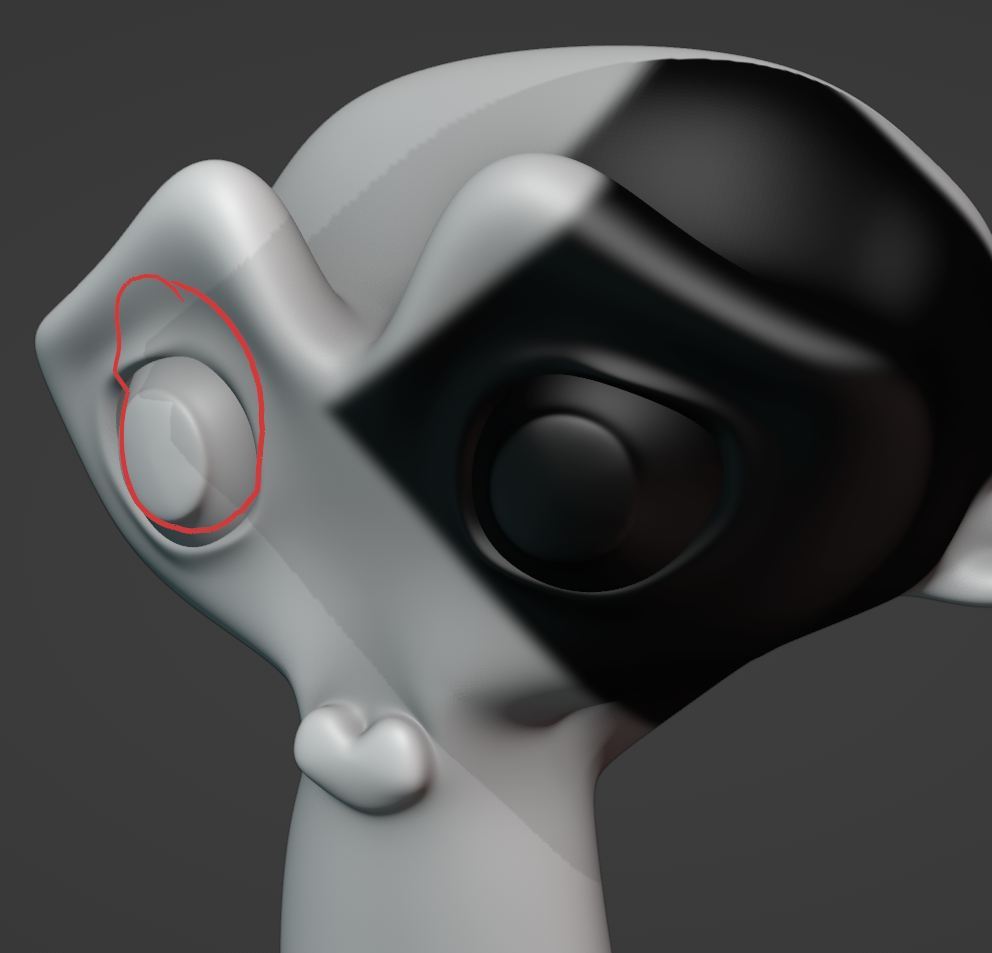
Thanks a lot for the change with the mapping of textures, @Sergey. It work a lot better now :-)
A later, important goal would be to have the tip roundness option on most brushes in sculpt mode - especially sculpt
draw, but also thedraw brushintexture mode. The goal is to be able to "stamp" an entire square texture with anchored stroke.Jumping texture mapping with clay tubes and tip roundness = 1
I found the similair issue that @JulienKaspar highlighted above. Mapping kind of jumps with the following settings. It seems to be
Tip roundnesswith theclay stripsbrush that is causing the issuetip roundness = > 0
mapping = Area plane
stroke method = Anchored
This does not seem to be happening with the
sculpt mode paintbrush, so it seems to be related to theclay stripsbrush somehow.Fixing this issue would be all for me to accept this patch
See attached video
Jumping mapping with high tip roundnessRandomly found bug with multires + clay anchor overdraw
On "overscale" anchored stroke and then rescale, artefacts are created. This seems to only happen when using the multires modifier. This only seem to happen with
clayorclay tubes+multires. Not with draw + multires for example. I have replicated this issue in Blender 3.6 so it has nothing to do with this patchSee attached video
Clay tubes multires overdraw bugI cannot replicate @JulienKaspar s issue with "The paint brush on the other hand has issues with a low tip roundness:" During my tests the paint brush works as excpected.
Fix #109201: Consistent mapping boundaries of brush texturesto WIP: Fix #109201: Consistent mapping boundaries of brush texturesUploading a lightweight blend file with some brushes with textures in case you find it useful
@DanielBystedt Thanks for testing! I've started looking into the issue from both you and Julien, and came to realization that it is not specific to this patch. The same issue happens in the current Blender 4.0. I did not have time to verify your brush in 3.6, but the repro case from Julien gives artifacts in 3.6 as well.
Juluen submitted an isolated report about his case #110921. I think yours is most likely caused by the same root cause, but maybe worth cross-referencing your findings from this PR in that issue.
Since the issue is not introduced by this PR, and this PR does fix another bug, I would suggest landing it.
And then look into the artifacts as a separate and dedicated investigation. Just to keep a stream of fixes flowing more smoothly to the main branch.
How do you feel about it?
Thanks for clarifying @Sergey. I'd be more than happy to accept this pull request :-)
WIP: Fix #109201: Consistent mapping boundaries of brush texturesto Fix #109201: Consistent mapping boundaries of brush textures