VSE: tweak look of Vectorscope to match upcoming Image vectorscope #117738
No reviewers
Labels
No Label
Interest
Alembic
Interest
Animation & Rigging
Interest
Asset Browser
Interest
Asset Browser Project Overview
Interest
Audio
Interest
Automated Testing
Interest
Blender Asset Bundle
Interest
BlendFile
Interest
Collada
Interest
Compatibility
Interest
Compositing
Interest
Core
Interest
Cycles
Interest
Dependency Graph
Interest
Development Management
Interest
EEVEE
Interest
EEVEE & Viewport
Interest
Freestyle
Interest
Geometry Nodes
Interest
Grease Pencil
Interest
ID Management
Interest
Images & Movies
Interest
Import Export
Interest
Line Art
Interest
Masking
Interest
Metal
Interest
Modeling
Interest
Modifiers
Interest
Motion Tracking
Interest
Nodes & Physics
Interest
OpenGL
Interest
Overlay
Interest
Overrides
Interest
Performance
Interest
Physics
Interest
Pipeline, Assets & IO
Interest
Platforms, Builds & Tests
Interest
Python API
Interest
Render & Cycles
Interest
Render Pipeline
Interest
Sculpt, Paint & Texture
Interest
Text Editor
Interest
Translations
Interest
Triaging
Interest
Undo
Interest
USD
Interest
User Interface
Interest
UV Editing
Interest
VFX & Video
Interest
Video Sequencer
Interest
Virtual Reality
Interest
Vulkan
Interest
Wayland
Interest
Workbench
Interest: X11
Legacy
Blender 2.8 Project
Legacy
Milestone 1: Basic, Local Asset Browser
Legacy
OpenGL Error
Meta
Good First Issue
Meta
Papercut
Meta
Retrospective
Meta
Security
Module
Animation & Rigging
Module
Core
Module
Development Management
Module
EEVEE & Viewport
Module
Grease Pencil
Module
Modeling
Module
Nodes & Physics
Module
Pipeline, Assets & IO
Module
Platforms, Builds & Tests
Module
Python API
Module
Render & Cycles
Module
Sculpt, Paint & Texture
Module
Triaging
Module
User Interface
Module
VFX & Video
Platform
FreeBSD
Platform
Linux
Platform
macOS
Platform
Windows
Priority
High
Priority
Low
Priority
Normal
Priority
Unbreak Now!
Status
Archived
Status
Confirmed
Status
Duplicate
Status
Needs Info from Developers
Status
Needs Information from User
Status
Needs Triage
Status
Resolved
Type
Bug
Type
Design
Type
Known Issue
Type
Patch
Type
Report
Type
To Do
No Milestone
No project
No Assignees
2 Participants
Notifications
Due Date
No due date set.
Dependencies
No dependencies set.
Reference: blender/blender#117738
Loading…
Reference in New Issue
No description provided.
Delete Branch "aras_p/blender:vse-scopes"
Deleting a branch is permanent. Although the deleted branch may continue to exist for a short time before it actually gets removed, it CANNOT be undone in most cases. Continue?
Image vectorscope is getting some visual updates (#116974), here make the Sequencer vectorscope match the look fairly closely:
Here's how the scope looks now (left: image, right: sequencer). The image scope is as it is on main right now, i.e. without #116974 improvement:
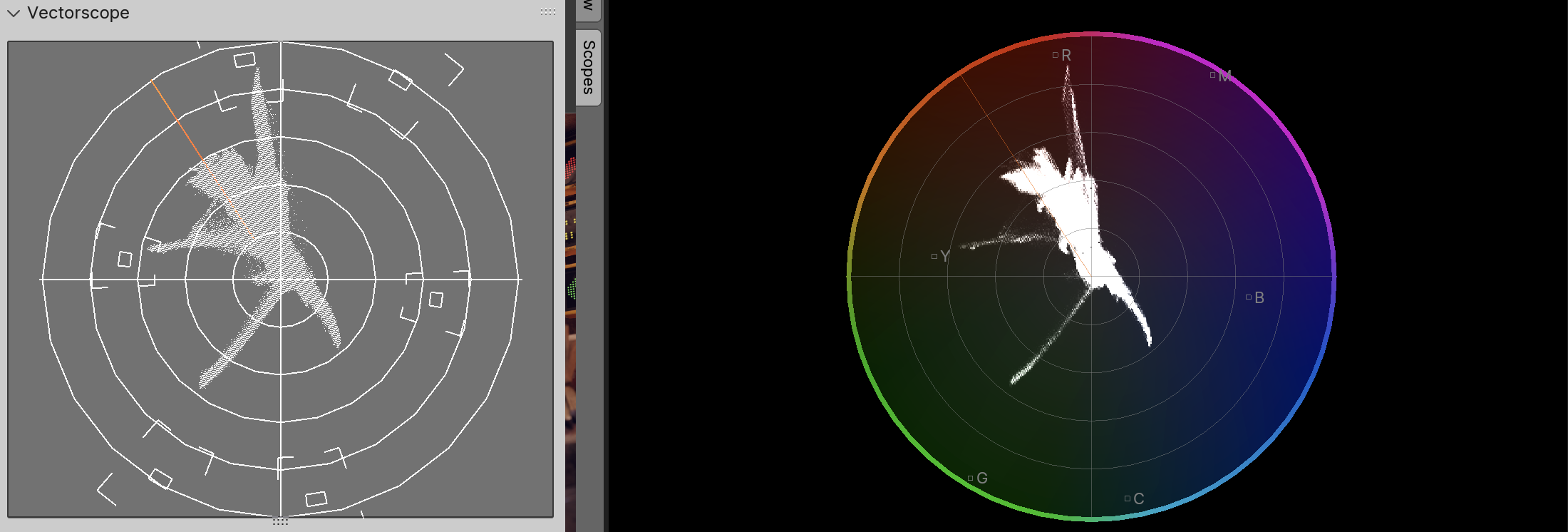
Here's how it looks before this PR (i.e. on main right now):
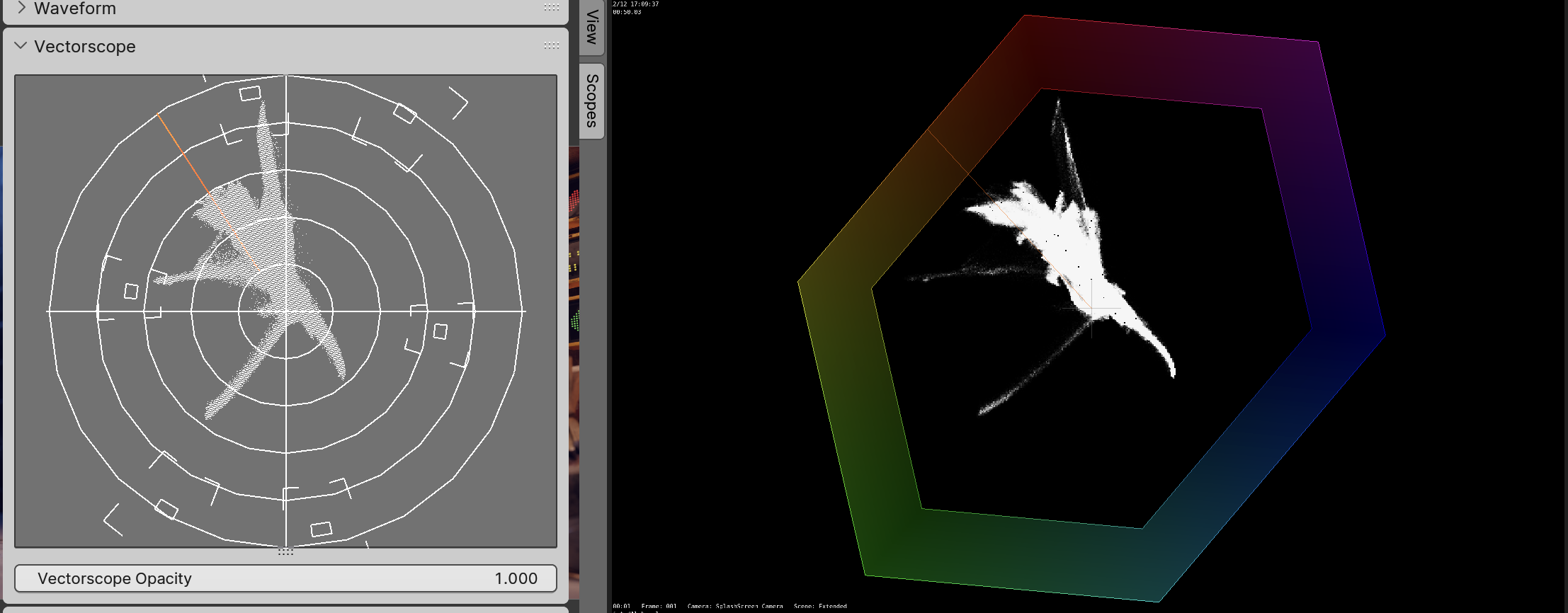
And for comparison, here's how sequencer scope used to look in Blender 4.0 (i.e. before #116798).
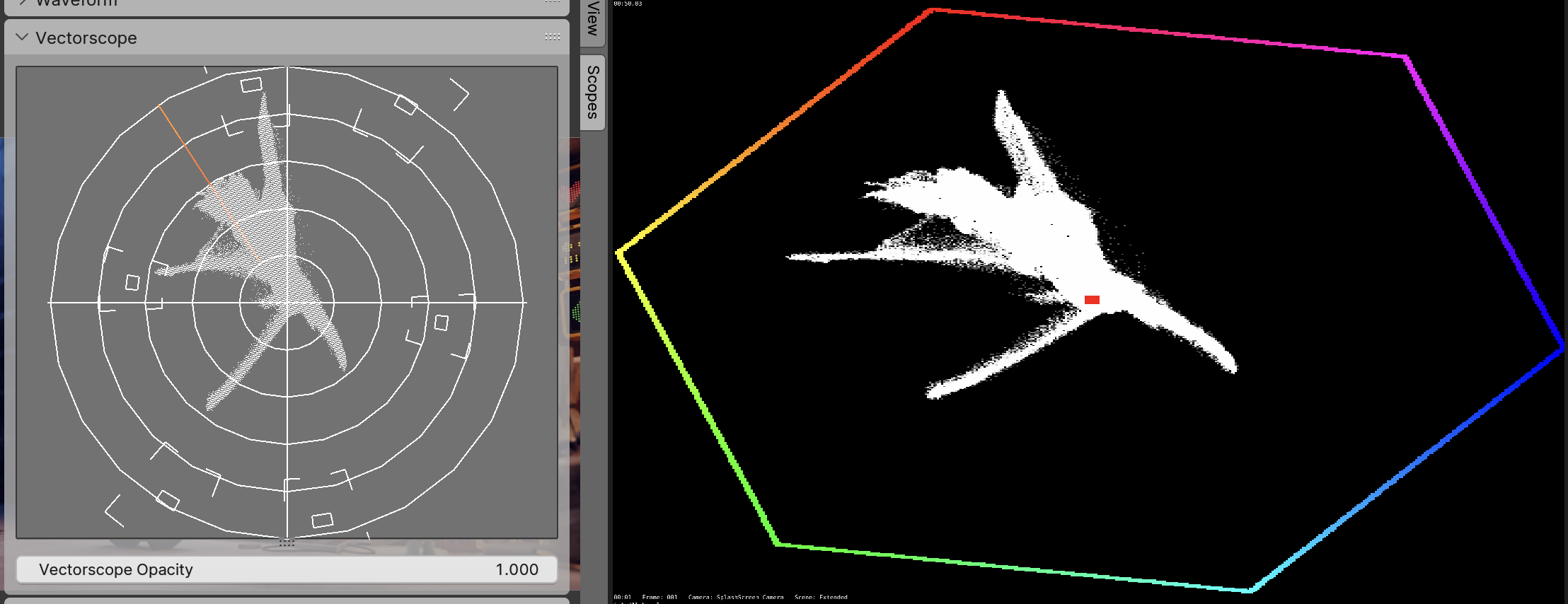
@blender-bot build
I think I applied patch on some random commit after bisecting yesterday, so it failed to build.
Now checking with random video, and I thing there may be some discrepancy - cyan and green values seem to be off the scale, which IMO shouldn't happen with 8-bit image. So I would expect this to be incorrect, but I am not really sure. Perhaps I read the scope incorrectly?
Attaching sample video, that is giving different values.
Also this makes the scope effectively smaller, which may be good for HDR footage, but I would probably want to conserve the same hexagon size if possible. Not sure if you can zoom out in panel scopes.
Sorry, now looking at panel scope with the same image, it seems, that I just read the new scope incorrectly. So I take my comment back apart from that it could be bit larger.
Yeah, the "outer polygon" (full saturation) of the previous scope is not explicitly displayed in the new one. This matches the image scope, which also does not do it. From what I've seen, various other applications with vector scopes also don't do that; they indicate the "75% saturation" color places beyond which is generally "not advisable to go", and they don't bother indicating where the "full saturation" would happen since it's assumed that "well made media" will never go there anyway.
The actual pixels that are displayed are still exact same zoom ratio, just the "reticule" (background - hexagon previously, circle now) has both changed shape and how much of screen area it takes up.