UI: Collapse XYZ Operations in Status Bar #120148
No reviewers
Labels
No Label
Interest
Alembic
Interest
Animation & Rigging
Interest
Asset Browser
Interest
Asset Browser Project Overview
Interest
Audio
Interest
Automated Testing
Interest
Blender Asset Bundle
Interest
BlendFile
Interest
Collada
Interest
Compatibility
Interest
Compositing
Interest
Core
Interest
Cycles
Interest
Dependency Graph
Interest
Development Management
Interest
EEVEE
Interest
EEVEE & Viewport
Interest
Freestyle
Interest
Geometry Nodes
Interest
Grease Pencil
Interest
ID Management
Interest
Images & Movies
Interest
Import Export
Interest
Line Art
Interest
Masking
Interest
Metal
Interest
Modeling
Interest
Modifiers
Interest
Motion Tracking
Interest
Nodes & Physics
Interest
OpenGL
Interest
Overlay
Interest
Overrides
Interest
Performance
Interest
Physics
Interest
Pipeline, Assets & IO
Interest
Platforms, Builds & Tests
Interest
Python API
Interest
Render & Cycles
Interest
Render Pipeline
Interest
Sculpt, Paint & Texture
Interest
Text Editor
Interest
Translations
Interest
Triaging
Interest
Undo
Interest
USD
Interest
User Interface
Interest
UV Editing
Interest
VFX & Video
Interest
Video Sequencer
Interest
Virtual Reality
Interest
Vulkan
Interest
Wayland
Interest
Workbench
Interest: X11
Legacy
Blender 2.8 Project
Legacy
Milestone 1: Basic, Local Asset Browser
Legacy
OpenGL Error
Meta
Good First Issue
Meta
Papercut
Meta
Retrospective
Meta
Security
Module
Animation & Rigging
Module
Core
Module
Development Management
Module
EEVEE & Viewport
Module
Grease Pencil
Module
Modeling
Module
Nodes & Physics
Module
Pipeline, Assets & IO
Module
Platforms, Builds & Tests
Module
Python API
Module
Render & Cycles
Module
Sculpt, Paint & Texture
Module
Triaging
Module
User Interface
Module
VFX & Video
Platform
FreeBSD
Platform
Linux
Platform
macOS
Platform
Windows
Priority
High
Priority
Low
Priority
Normal
Priority
Unbreak Now!
Status
Archived
Status
Confirmed
Status
Duplicate
Status
Needs Info from Developers
Status
Needs Information from User
Status
Needs Triage
Status
Resolved
Type
Bug
Type
Design
Type
Known Issue
Type
Patch
Type
Report
Type
To Do
No Milestone
No project
No Assignees
6 Participants
Notifications
Due Date
No due date set.
Dependencies
No dependencies set.
Reference: blender/blender#120148
Loading…
Reference in New Issue
No description provided.
Delete Branch "Harley/blender:StatusBarXYZ"
Deleting a branch is permanent. Although the deleted branch may continue to exist for a short time before it actually gets removed, it CANNOT be undone in most cases. Continue?
Reduce the number of duplicated modal operator keymap entries by just
showing "XYZ Axis" rather than "X X Axis", "Y Y Azis", etc. This allows
more items to be shown on the status bar. Note this only does so if the
keymap contains all of X, Y, & Z.
This does make the display slightly inconsistent, but perhaps it is worth it to show many other operations instead of repeating these over and over again.
During "Move" there is a lot of space taken to show that X constrains to X axis, Y constrains to Y axis, etc:
This is the same amount of space with those items collapsed. It seems to be quickly readable and obvious:
maybe adding "+" between "shift" and the 3 plans will be more clear ?

Maybe? When this is seen next to another item, I'm not sure that it explains the difference well:
I'm sure there is some change that would improve this though. This might be it, or it could be something else. Fun to think about though.
Really like how much more compact it is, nice work!
Not to rain on your parade, but we may need some sort of separator between key sequences to be able to distinguish between several mutually exclusive options.
Say tell apart multiple alternatives like ⇧ Shift + X OR ⇧ Shift + Y OR ⇧ Shift + Z), from actual key combinations like Ctrl + ⇧ Shift + Y).
Maybe add a comma between mutually exclusive options, or add a "+" between real combinations like ⇧ Shift + X, Y, Z, or ⇧ Shift + Y
@DuarteRamos
No doubt there is a solution somewhere, but so far not seeing it in + or comma or slashes or line between. The design constraints (event icons are square, and using layout) isn't leaving me with much that looks right.
A small line chaining combinations only works acceptably for individual ones, feels weird with multiple options
I'm not sure it communicates the message clearly or is even perceptible
@Harley for recording ideas


what about this idea ?
basing on this 3 type of icones
first icone: the first key to hold
second icone : are the second and third keys and so on ..
the third icone : what the last key to type.
Maybe try the arrow:
The problem with these is that it could also be read as "Shift + all 3 keys at the same time".
We can't group combinations or we will end up like in

main:So the other alternative is to group the alternative keys into a single squared "symbol".
This way we establish the language that each individual squared-symbol is one key that you must press.
Quick mockup ideas to discuss:
I have a hard time seeing any options as being combined with "or".
Wondering if it helps to consider the problem more generally. Like if we want to show that "Confirm" is both left-mouse and return key, or that "cancel" can be done with right-mouse or escape key.
Maybe combine them with commas for alternates? And then only use "+" when needing to combine with any following?
[LM], [Ret] Confirm [RM], [Esc] Cancel [X], [Y], [Z] Axis [⇑]+[X], [Y], [Z] Plane [⇑][⭾] Snap Toggle
Unrelated, but one other thing we are missing is how to indicate a double-click of the left mouse button.
Hmmm... our layout is very loose when combining these things together so they don't look very grouped.
my last imagination about "Or"
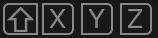
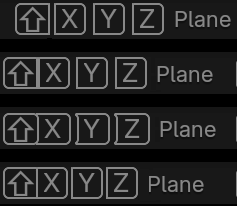
unfortunately, without dealing with the frame of the icons is difficult for me
this only when there is combinations with Shift or CTRL + another key
how about it ?
Can use the literal "or" perhaps
Looking at the initial implementation, that's already a huge improvement: it saves space while still being readable. Especially since by looking at the changes it's not that much code for such an improvement.
Are there ways to make it even better? Probably yes, but that'd require more discussion and it'd be a pity if we end up without any improvements at all because of the back and forth looking for a design that's right.
I'd say lets go with this initial implementation and keep it in the back of our heads. The status bar as a whole needs love.
UI Experiment: Collapse XYZ Operations in Status Barto UI: Collapse XYZ Operations in Status BarThis (initial) implementation was a bit... bare bones. It would have given a bad result if some operators had only a subset of X,Y,Z. I have updated this PR to be smarter and only do this if all three are present. It is still quite small and simple.
I agree and have take the "Experiment" off the title. Although the display of these is technically inconsistent, I still find it instantly readable and obvious. All attempts I have made to remove inconsistency has (so far) only resulted in a display that was actually harder to read quickly. I don't think anyone would actually try pressing X, Y, and Z simultaneously - at least not more than once before figuring it out.
@brecht
Would love your opinion on this. I can't quite decide if this is hacky or awesome.
The functionality seems fine.
The current implementation is too much of a hack though. It's easy to break with different keymaps. It checks for identifiers first, but then doesn't verify those actually correspond to the same items as the X/Y/Z keys. It doesn't check modifier keys match, duplicates some logic for modifier key drawing, etc.
@ -6364,6 +6364,21 @@ bool WM_window_modal_keymap_status_draw(bContext *C, wmWindow *win, uiLayout *la}const EnumPropertyItem *items = static_cast<const EnumPropertyItem *>(keymap->modal_items);#ifdef WITH_HEADLESSWhy
WITH_HEADLESS? Seems pointless to have it behave different for that.This PR is now using the correct hotkeys and modifiers even if changed, and checks to make sure that each group (axis or plane) is using consistent modifiers. Still a bit more mess than I'd like though.
I felt this implementation was more complicated than it had to be, but it wasn't easy to explain how. So I went ahead and made the changes.
@blender-bot build
Indeed, much simpler