Face overlay still not resolve. #110048
Labels
No Label
Interest
Alembic
Interest
Animation & Rigging
Interest
Asset System
Interest
Audio
Interest
Automated Testing
Interest
Blender Asset Bundle
Interest
BlendFile
Interest
Collada
Interest
Compatibility
Interest
Compositing
Interest
Core
Interest
Cycles
Interest
Dependency Graph
Interest
Development Management
Interest
EEVEE
Interest
Freestyle
Interest
Geometry Nodes
Interest
Grease Pencil
Interest
ID Management
Interest
Images & Movies
Interest
Import Export
Interest
Line Art
Interest
Masking
Interest
Metal
Interest
Modeling
Interest
Modifiers
Interest
Motion Tracking
Interest
Nodes & Physics
Interest
OpenGL
Interest
Overlay
Interest
Overrides
Interest
Performance
Interest
Physics
Interest
Pipeline, Assets & IO
Interest
Platforms, Builds & Tests
Interest
Python API
Interest
Render & Cycles
Interest
Render Pipeline
Interest
Sculpt, Paint & Texture
Interest
Text Editor
Interest
Translations
Interest
Triaging
Interest
Undo
Interest
USD
Interest
User Interface
Interest
UV Editing
Interest
VFX & Video
Interest
Video Sequencer
Interest
Viewport & EEVEE
Interest
Virtual Reality
Interest
Vulkan
Interest
Wayland
Interest
Workbench
Interest: X11
Legacy
Asset Browser Project
Legacy
Blender 2.8 Project
Legacy
Milestone 1: Basic, Local Asset Browser
Legacy
OpenGL Error
Meta
Good First Issue
Meta
Papercut
Meta
Retrospective
Meta
Security
Module
Animation & Rigging
Module
Core
Module
Development Management
Module
Grease Pencil
Module
Modeling
Module
Nodes & Physics
Module
Pipeline, Assets & IO
Module
Platforms, Builds & Tests
Module
Python API
Module
Render & Cycles
Module
Sculpt, Paint & Texture
Module
Triaging
Module
User Interface
Module
VFX & Video
Module
Viewport & EEVEE
Platform
FreeBSD
Platform
Linux
Platform
macOS
Platform
Windows
Severity
High
Severity
Low
Severity
Normal
Severity
Unbreak Now!
Status
Archived
Status
Confirmed
Status
Duplicate
Status
Needs Info from Developers
Status
Needs Information from User
Status
Needs Triage
Status
Resolved
Type
Bug
Type
Design
Type
Known Issue
Type
Patch
Type
Report
Type
To Do
No Milestone
No project
No Assignees
7 Participants
Notifications
Due Date
No due date set.
Dependencies
No dependencies set.
Reference: blender/blender#110048
Loading…
Reference in New Issue
Block a user
No description provided.
Delete Branch "%!s()"
Deleting a branch is permanent. Although the deleted branch may continue to exist for a short time before it actually gets removed, it CANNOT be undone in most cases. Continue?
System Information
Operating system: macOS-13.5-x86_64-i386-64bit 64 Bits
Graphics card: Metal API AMD Radeon Pro 575 1.2
Blender Version
Broken: version: 4.0.0 Alpha, branch: main, commit date: 2023-07-12 23:36, hash:
5f7e07e05321Worked: 3.4.1
Short description of error
Depth offset in Metal overlay is much larger than seen in OpenGL
Exact steps for others to reproduce the error
Unable to confirm myself but will raise the priority if others are still observing.
cc @bonj
There are two bugs, and it is not clear which one you are reporting here.
Considering you're on Apple I'm guessing your faces are blue even though the retopology overlay is disabled?
That's issue #109662 / #109779 which I fixed in pull #109658.
Updating to the latest daily build will fix that.
If after updating you're having different offset issues, let me know.
You may also be referring to offset being wrong when zoomed far in, which should already be fixed by pull #109657.
I would really appreciate if you would edit the description of this issue to be comprehensible, and perhaps attach a video.
And please use the latest build to confirm whether your issue isn't already fixed.
https://youtu.be/qordD2-MIIk
You still don't understand. We already show clear. you should get download my file and tell you.
With retopology overlay:
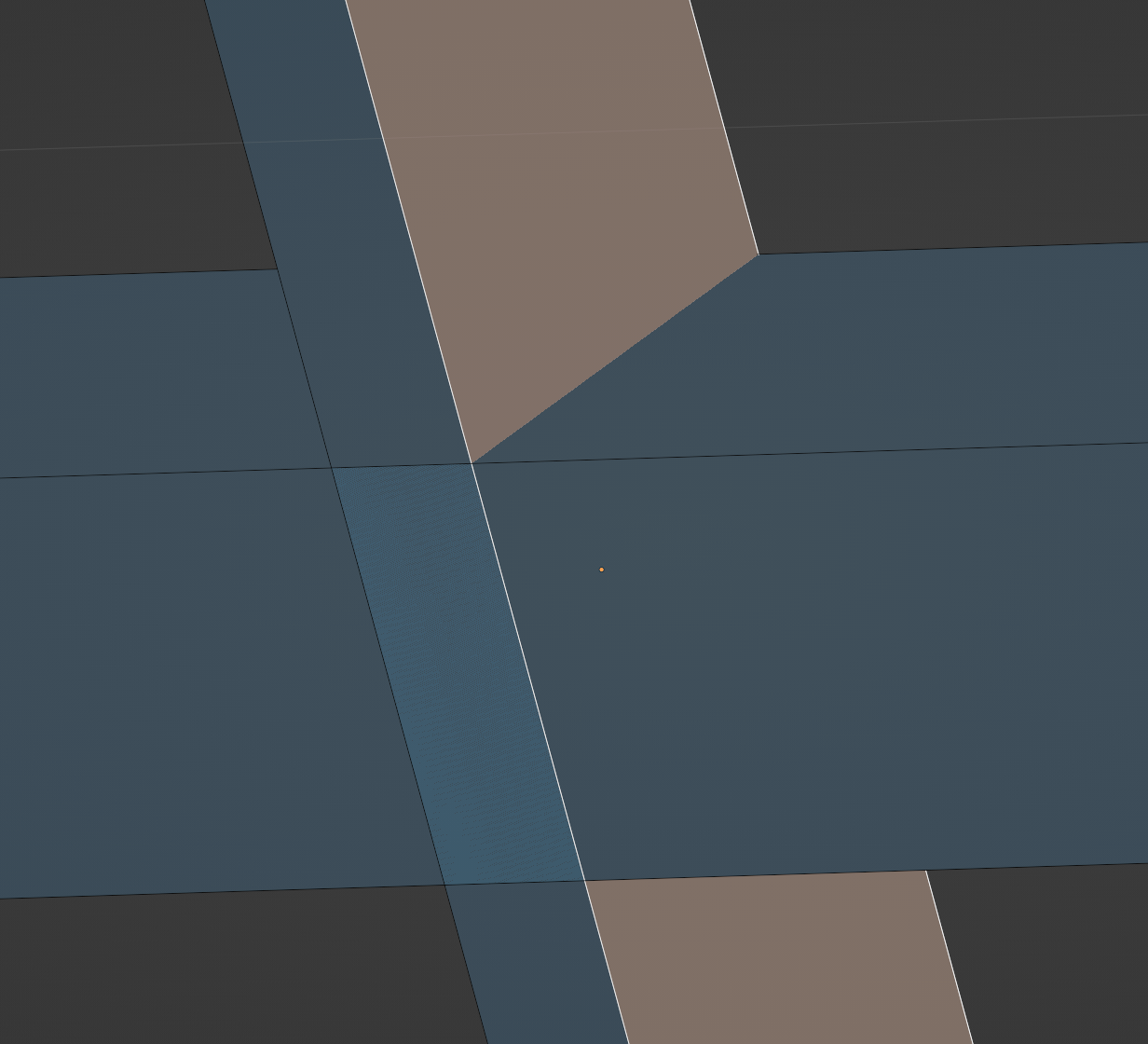
Without retopology overlay:
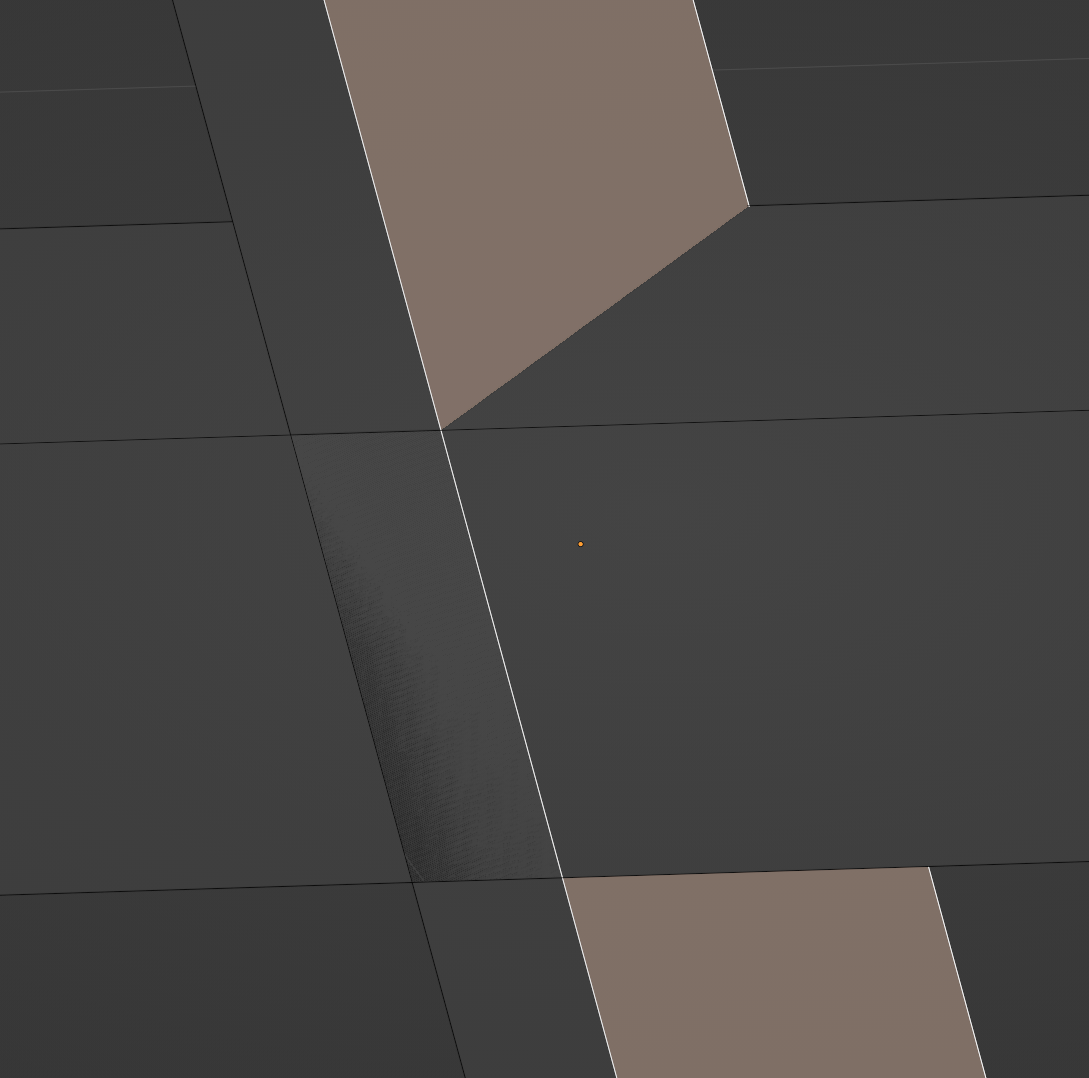
I can not reproduce your issue.
Please download the latest 4.0.0 or 3.6.1 build from https://builder.blender.org
@bonj
I already latest download Blender 4.0.0 today. I always do latest already to tell you.
Please tell me full screenshot. I don't know where "retopology"?
I do use Macintosh.
I just found youtube. There is NOT REPOLOGY!
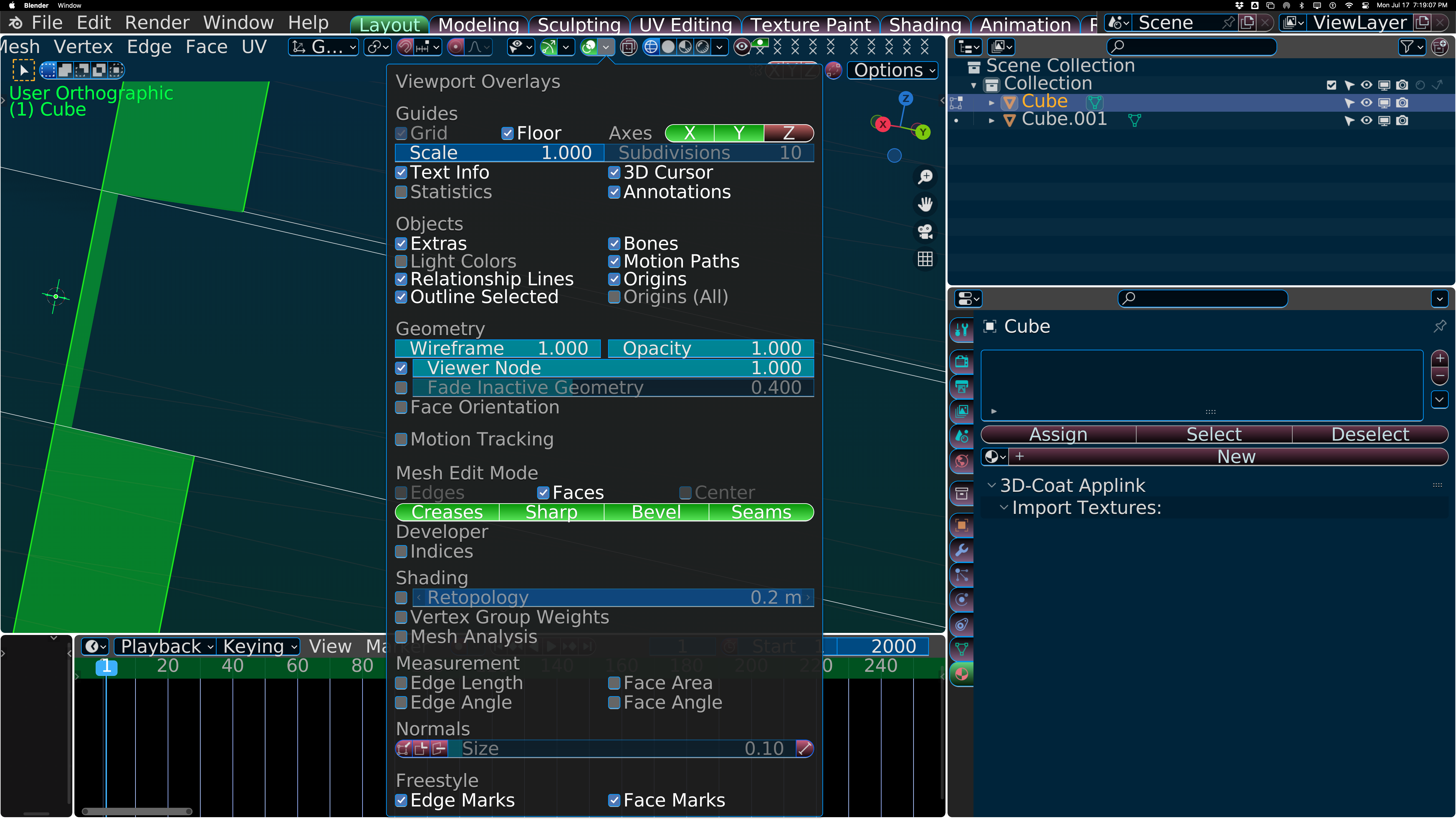
I am show you picture there still bug!
Because I did not previously know whether you were using the retopology overlay or not, I provided screenshots for both scenarios.
As I can not reproduce this issue, someone who owns an Apple computer will have to look into it.
I'll try to find someone else who can help. Until then, you're on your own.
@PratikPB2123 Please send to Apple Macintosh please.
@bonj Do you have your own Macintosh yourself?
My file there.
Nope, just Windows 10.
Blender is volunteer work for me so I'm not going to buy a Mac just to debug this issue.
Ok. I am wait for some one on Macintosh.
Hi, if I understand correctly, you're observing overlay drawing issue on selected face, right?
Does this problem occur with both OpenGL and Metal viewport backend?
@mano-wii , can you verify this on Mac?
@PratikPB2123
sure I just change from Metal to OpenGl then quit then open cause crash too fast. I unable to open app any more because of OpenGL (Blender 4.0)
Will reset the status for now.
ok
@PratikPB2123
I did put Library / Application Support / Blender / 4.0 and rename to 4.0 hold then open Blender.
Preferences and system tab and change Metal tab and change OpenGL then quit Blender then open cause crash too fast.
Best continue using Metal then.
I do wonder, could you go to your Preferences -> Theme -> 3D View and show us what the Retopology color is?
If it's not set (transparant), try setting it to something obvious like a bright red (make sure to set the alpha too).
Then tell us if unselected faces become that color when the retopology overlay is enabled, and especially if they become that color when it is disabled.
Because if that's the case it means the retopology overlay is always on, an issue unique to Metal which I thought I fixed, but am unable to test.
I'm going on vacation today so won't be writing any code regardless, but still good to know more details for other developers.
I put folder "4.0 hold" make full DAFAULT and open and show you picture still bug.
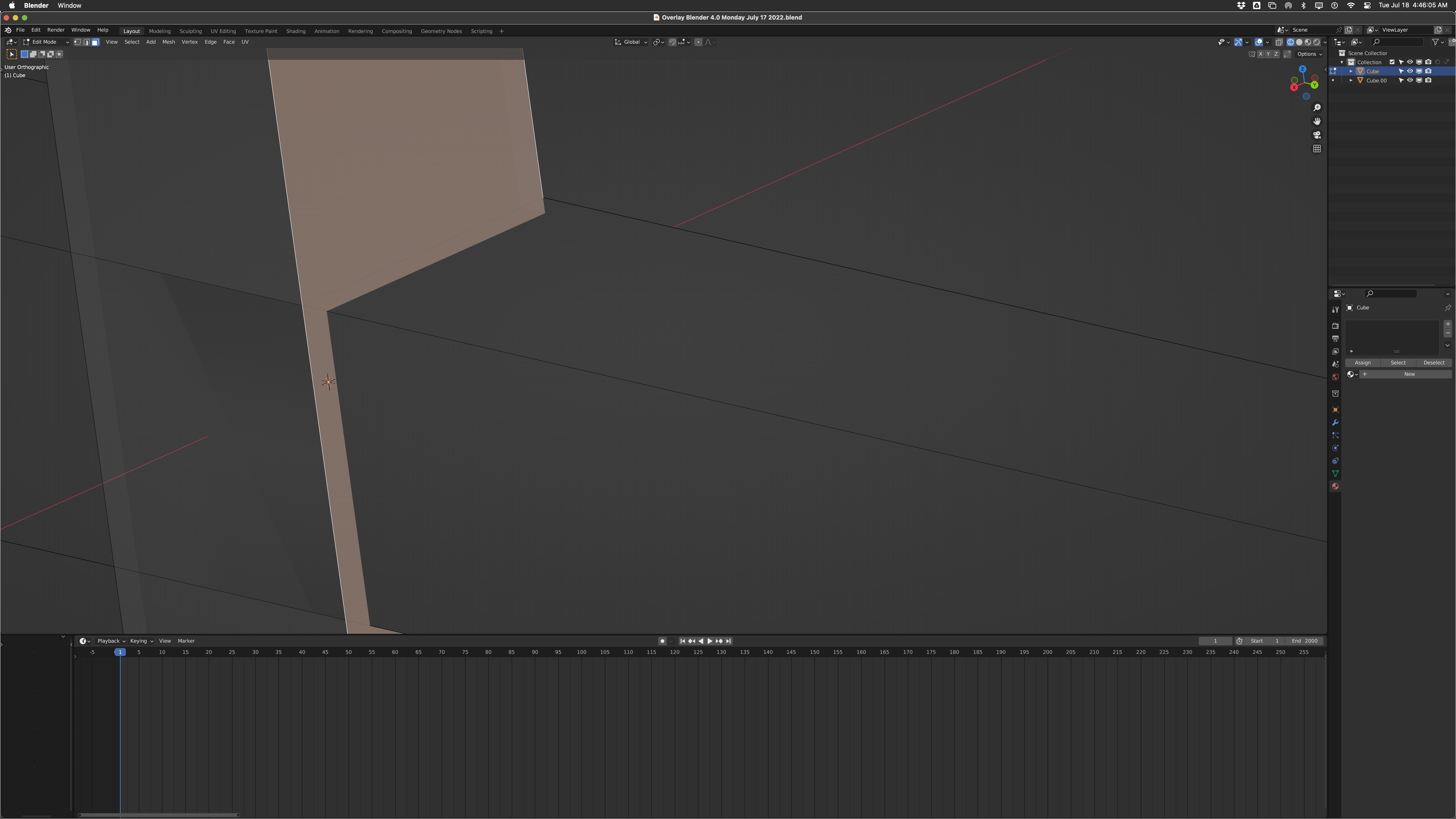
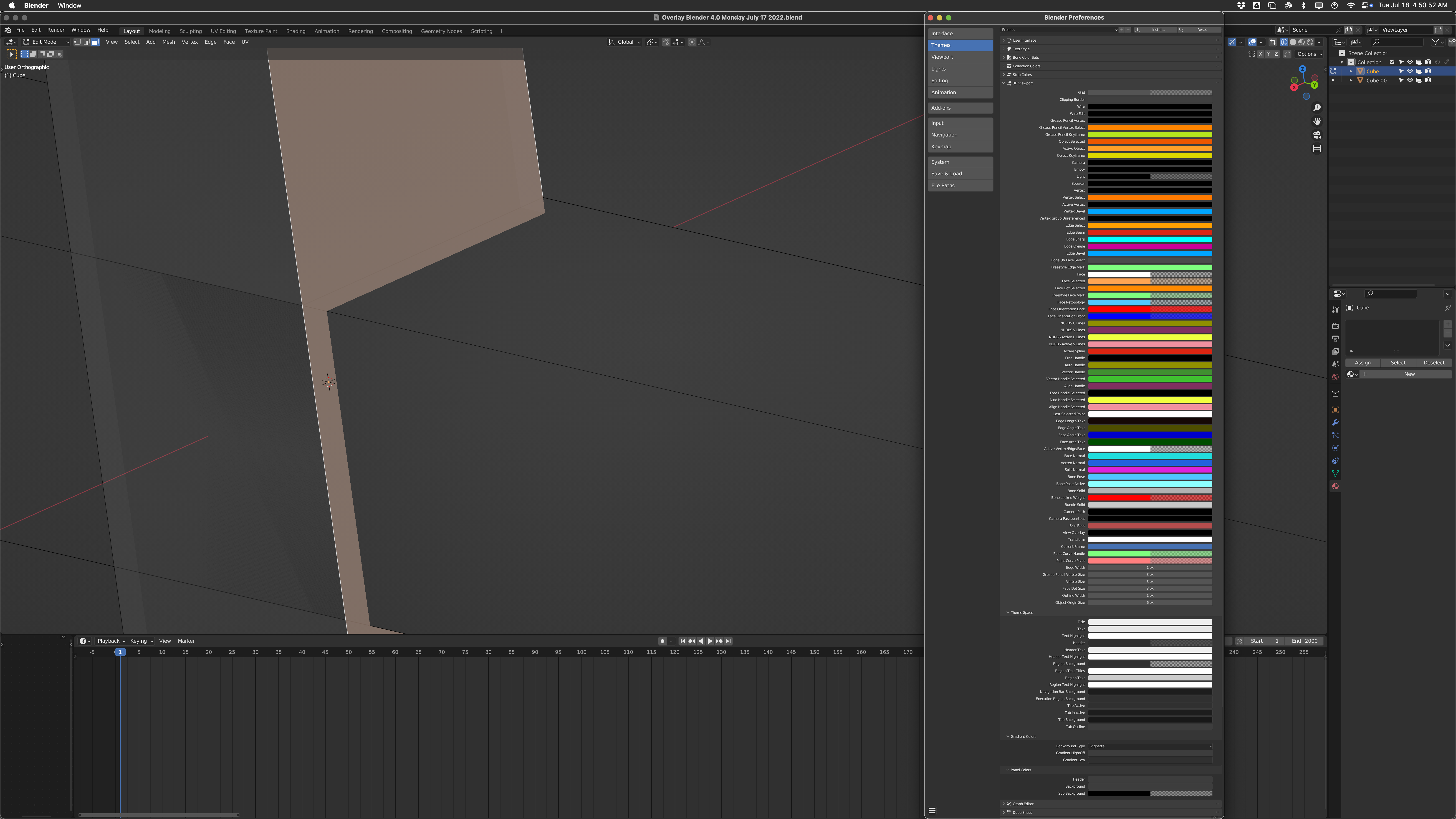
Hard for me understand text only. Please show us your screenshot and I will look picture and I get know where.
@PratikPB2123 Yes you are exactly right and correct he know.
Metal too many BUG!
OpenGL is fine.
Focus on METAL please fix it.
@bonj No you are wrong answer. That is NOT RETOPOLOGY!
Not focus for Retopology forget it.
Make sure don't forget about
VERTEX
EDGE
FACE
on METAL fix everything complete.
I'm not saying you should enable the retopology overlay, I'm saying it may be possible that it is always enabled, even if you uncheck the box.
This was an issue before, though I fixed it, I thought maybe the fix didn't work.
I had assumed this was related to the retopology overlay because of the way it mentions other overlay issues that were related to retopology.
If this issue has nothing to do with the retopology overlay, then there's nothing I can do.
It's already being looked into by Michael Parkin White, the resident Metal expert, so hopefully he'll figure things out.
Please send @ name to focus Mac and they can look up OpenGL -VS- Metal.
Do not use Retopology.
Blender 3.4.1 is fine, 3.5 cause bug and up bug still. If you do Windows then you do not answer. If they do use Macintosh and they can answer. Too many other of them windows and they don't understand Macintosh many times. @PratikPB2123 know already.
Here is a revised description of this issue:
System Information
Operating system: macOS-13.5-x86_64-i386-64bit 64 Bits
Graphics card: Metal API AMD Radeon Pro 575 1.2
Blender Version
Broken: Blender 3.5 apparently
Worked: Blender 3.4
Short description of error
Edit mode edges show through faces that are in front of them.
Exact steps for others to reproduce the error
Download the blend file and enter edit mode.
More detailed steps wouldn't hurt but if you have the bug on your computer you'll find it quickly enough either way.
Notes:
This issue has nothing to do with the retopology overlay.
It also has no relation to other similar looking issues such as #109040 or #109662, which are both already fixed.
It is unique to Metal, possibly only on AMD.
You said "I'm not saying you should enable the retopology overlay, I'm saying it may be possible that it is always enabled, even if you uncheck the box." please show me your screenshot.
If I'd known you've been having this issue since 3.5 I wouldn't have spent so much time on it, since my contributions start at 3.6.
go ahead 3.6.1 and 4.0
I'm afraid I can not, as I'm departing now (I'm typing this on my phone).
You can ignore my comments about the retopology overlay, as it appears to be irrelevant.
Ok
Thanks Kent, looking into this.
Able to reproduce locally. There were a number of similar patches to resolve related issues, though this particular one is caused by Z-fighting of two coplanar surfaces intersecting.
Still deciding what the best solution for this problem should be, as the depth differences has been resolved, but this is caused by the Object ID in the G-buffer intersecting. The actual artifact comes from the SMAA, but afaik, only affects transparent workbench rendering when the wireframe is enabled.
I.e. a solution may be slightly awkward but will discuss with the Viewport folks.
Yes I know the issue hasn't been fixed, but what I'm saying is I'm not the one who caused it, and the inner workings of Metal are beyond my expertise.
@Michael-Parkin-White-Apple
#110048 (comment)
Yes look at my link
I can confirm that the overlay on Metal is not very good and is different from OpenGL.
(I edited the description to make the problem clearer).
Thanks.
The last working version is set to 3.5, but if I understood correctly the issue actually started with 3.5, so the last working version should be 3.4.1.
Look at version to tell you. #109040 (comment)
@Alaska
You may check there overlap and make sure to Developers to fix a bug all Vertex, Edge, and Face without make overlap.
I am still wait for you to fix it.
There still not resolve. THERE METAL on Cycles. Not for EEVEE.
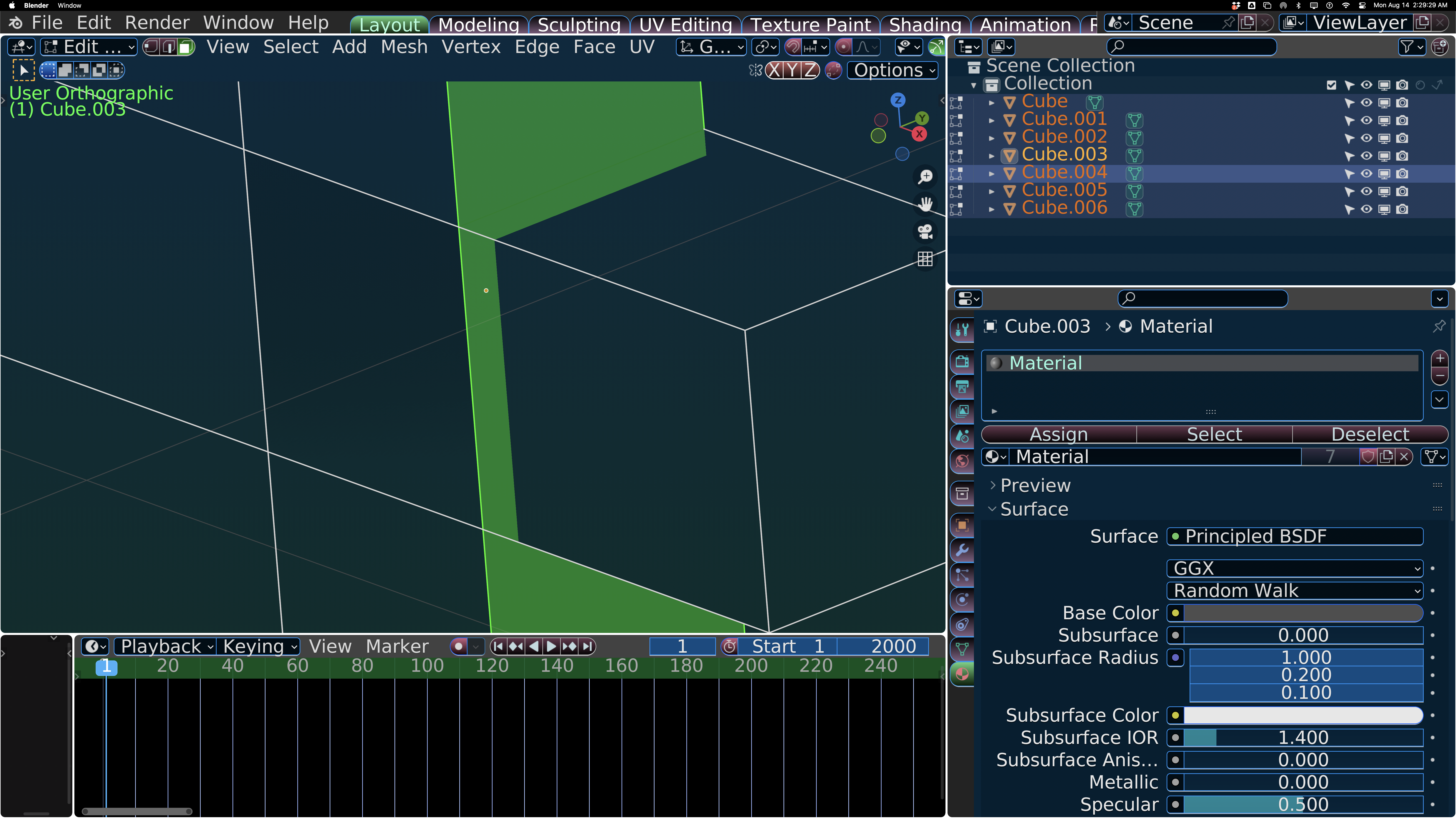
Only focus on METAL for Mac only.
See picture.
also click "Image.png" and "Blender METAL Overlap.png" file on below too.
@PratikPB2123 would you like to send only for Mac?
Broken: version: 4.0.0 Alpha, branch: main, commit date: 2023-09-04 23:08, hash:
8c826afc7ba1Worked: (newest version of Blender that worked as expected)
I am still wait for you to fix.
Hey, please remember that blender is mostly comprised of volunteers, so please remember to be patient and kind, as the vast majority of people here are not paid.
Thanks.
The change was added due to a limitation of the ARM based GPUs. ARM based GPUs use tiled rendering. Each area of 16 by 16 pixels can be discarded if the hardware think it is hidden under other geometry. In order to counteract this issue the Depth bias on Metal is increased to solve this issue, but that change introduces a bigger offset when using Metal compared to OpenGL as showed in the description.
There is a patch in the making (#112566) to distinguish between tiled based rendering and other rendering where it would be possible to only add the bias on ARM based GPUs. This would still make a difference between using ARM based GPUs and other GPUs. Eg this issue cannot be solved without introducing other artifacts.
I will mark this as a known issue for now and lower the priority.
I do use Intel. Not M1 or M2.
M1 and M2 = ARM Apple Silicon
Intel = Intel.
I am use iMac Intel 2017 i5.
Yes, that is what I try to explain to you. Currently the logic of intel + M1 are the same and cannot be changed. There is a patch that can separate them, but still under discussion.
But even with that patch applied is still not clear if it is ideal to make a differentiation between Intel and Apple Silicon for this case. Yes it fixes your issue on your system, but doesn't solve the issue for other systems and might introduces other reports report. Hence this report was lowered and set as known issue.
Thank you for explain me
About that.