Overlay: Edit Mesh wireframe incorrect bias #109040
Labels
No Label
Interest
Alembic
Interest
Animation & Rigging
Interest
Asset System
Interest
Audio
Interest
Automated Testing
Interest
Blender Asset Bundle
Interest
BlendFile
Interest
Collada
Interest
Compatibility
Interest
Compositing
Interest
Core
Interest
Cycles
Interest
Dependency Graph
Interest
Development Management
Interest
EEVEE
Interest
EEVEE & Viewport
Interest
Freestyle
Interest
Geometry Nodes
Interest
Grease Pencil
Interest
ID Management
Interest
Images & Movies
Interest
Import Export
Interest
Line Art
Interest
Masking
Interest
Metal
Interest
Modeling
Interest
Modifiers
Interest
Motion Tracking
Interest
Nodes & Physics
Interest
OpenGL
Interest
Overlay
Interest
Overrides
Interest
Performance
Interest
Physics
Interest
Pipeline, Assets & IO
Interest
Platforms, Builds & Tests
Interest
Python API
Interest
Render & Cycles
Interest
Render Pipeline
Interest
Sculpt, Paint & Texture
Interest
Text Editor
Interest
Translations
Interest
Triaging
Interest
Undo
Interest
USD
Interest
User Interface
Interest
UV Editing
Interest
VFX & Video
Interest
Video Sequencer
Interest
Virtual Reality
Interest
Vulkan
Interest
Wayland
Interest
Workbench
Interest: X11
Legacy
Asset Browser Project
Legacy
Blender 2.8 Project
Legacy
Milestone 1: Basic, Local Asset Browser
Legacy
OpenGL Error
Meta
Good First Issue
Meta
Papercut
Meta
Retrospective
Meta
Security
Module
Animation & Rigging
Module
Core
Module
Development Management
Module
EEVEE & Viewport
Module
Grease Pencil
Module
Modeling
Module
Nodes & Physics
Module
Pipeline, Assets & IO
Module
Platforms, Builds & Tests
Module
Python API
Module
Render & Cycles
Module
Sculpt, Paint & Texture
Module
Triaging
Module
User Interface
Module
VFX & Video
Platform
FreeBSD
Platform
Linux
Platform
macOS
Platform
Windows
Priority
High
Priority
Low
Priority
Normal
Priority
Unbreak Now!
Status
Archived
Status
Confirmed
Status
Duplicate
Status
Needs Info from Developers
Status
Needs Information from User
Status
Needs Triage
Status
Resolved
Type
Bug
Type
Design
Type
Known Issue
Type
Patch
Type
Report
Type
To Do
No Milestone
No project
No Assignees
10 Participants
Notifications
Due Date
No due date set.
Dependencies
No dependencies set.
Reference: blender/blender#109040
Loading…
Reference in New Issue
Block a user
No description provided.
Delete Branch "%!s()"
Deleting a branch is permanent. Although the deleted branch may continue to exist for a short time before it actually gets removed, it CANNOT be undone in most cases. Continue?
System Information
Operating system: Windows-10-10.0.19045-SP0 64 Bits
Graphics card: NVIDIA GeForce RTX 3080 Ti/PCIe/SSE2 NVIDIA Corporation 4.5.0 NVIDIA 531.61
Blender Version
Broken: version: 3.6.0 Beta, branch: blender-v3.6-release, commit date: 2023-06-14 20:36, hash:
977081d72be6Worked: 3.5
Caused by
dcad51dfc3Short description of error
When objects overlap, an additional section of wireframe is displayed in edit mode. This can be seen when zooming in.
Exact steps for others to reproduce the error
Hi @hominy , this is the natural side-effect of z-offsetting on wireframe layer when having a really close zoom (otherwise the wireframe will be drawn directly at the depth of the surface, which will lead to flicker) . try work on the scene in a bigger overall scale to mitigate the issue.
Will close this for now since it's more of a known issue.
It doesn't happen in 3.5
@fclem any idea what this is?
That might have to do with the new retopology Z-bias that fails when one of the vertex is behind the nearplane or the camera origin.
CC @bonj
It shouldn't affect anything when retopology overlay isn't enabled.
And when it is enabled, there's math that prevents vertices from being offset too far.
In conclusion, I don't know what's going on.
Viewport Bugto Overlay: Edit Mesh wireframe incorrect biasCan confirm. I'll raise the priority since this is a regression.
Issue does not happen prior to
retopology overlaycommit@bonj Can you reproduce this bug?
@mod_moder Yep, it happened to me earlier today. Messing with view clipping distances doesn't seem to affect it.
I suppose the math in the overlay shader needs adjusting.
Should be easy enough because we know what commit caused it.
I probably won't have time today but should be able to make time tomorrow.
I'm having this problem a lot too since 3.6 released. Its been annoying me on multiple projects. Mine looks a bit different so here is a video of it.
Thanks @PratikPB2123 very muchhhhhh
Version 3.4.1 is fine
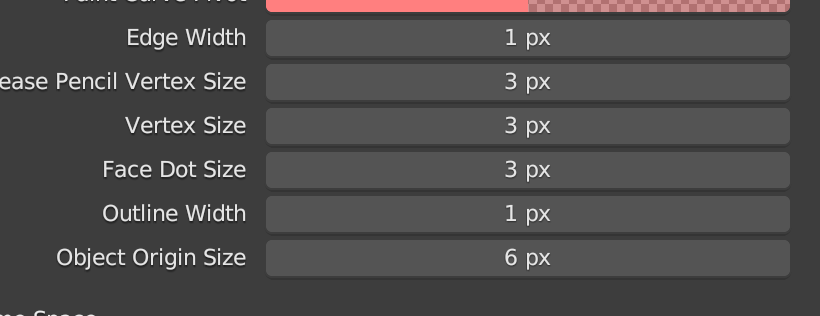

3.5 or 3.6 see picture
EDIT WIDTH size is new feature cause overlap.
Not only edge. Both face and edge .
Face still overlap too.
There 3.4.1 have no overlap without edge size number.

@fclem There resolve cause Push the Command + R doesn't show edge line.
Broken: version: 4.0.0 Alpha, branch: main, commit date: 2023-07-08 23:26, hash:
b183e3ae89a6Worked: (newest version of Blender that worked as expected)
Overlap edge and Command + R appear edge there.
https://imgur.com/WYKqWYA
and
Broken: version: 4.0.0 Alpha, branch: main, commit date: 2023-07-11 20:50, hash:
c728fa0663b6Worked: (newest version of Blender that worked as expected)
Resolve overlap edge cause Command + R doesn't show edge that bug!
https://imgur.com/Q6VkdEq
There still not resolve still. https://imgur.com/mSCFuAD there still overlay.
For me the issue is also still present, no change in most recent 3.6.1 or 4.0.0 versions.
Kent Davis referenced this issue2023-07-13 10:38:21 +02:00
guess will reopen this.
@ChengduLittleA , we already have a new report about this: #110048
I'd prefer to close this :)
Just adding to create some more context:
A related issue seems to be that in 3.6.0 there is a blue overlay on the mesh when in edit mode. And it's with the default prefs. It looks like it's from the retopology overlay but this is disabled. Yet the blue overlay is still there.
The overlay conflicts with the display of the mesh, mostly at intersections, where there is a visible offset. This 'ghosting' effect makes it hard to work precisely because it hides where the real intersection of the mesh is. It produces sort of a x-ray effect close to the intersection, where hidden lines are visible. This seems to be a clipping/precision issue.
The issue appears in 3.6.0
It seem to be fixed in 3.6.1 release candidate and 4.0.0 as of today.
Also, the blue overlay is gone.
The blue faces in edit mode are from the retopology overlay, which is always enabled on Apple computers (issue #109662 / #109779, fixed by pull #109658)
This bug is separate from other offset issues people have been reporting.
If your faces are blue even though the retopology overlay is disabled, please update Blender.