Translation disambiguation requests #43295
Labels
No Label
Interest
Alembic
Interest
Animation & Rigging
Interest
Asset System
Interest
Audio
Interest
Automated Testing
Interest
Blender Asset Bundle
Interest
BlendFile
Interest
Collada
Interest
Compatibility
Interest
Compositing
Interest
Core
Interest
Cycles
Interest
Dependency Graph
Interest
Development Management
Interest
EEVEE
Interest
EEVEE & Viewport
Interest
Freestyle
Interest
Geometry Nodes
Interest
Grease Pencil
Interest
ID Management
Interest
Images & Movies
Interest
Import Export
Interest
Line Art
Interest
Masking
Interest
Metal
Interest
Modeling
Interest
Modifiers
Interest
Motion Tracking
Interest
Nodes & Physics
Interest
OpenGL
Interest
Overlay
Interest
Overrides
Interest
Performance
Interest
Physics
Interest
Pipeline, Assets & IO
Interest
Platforms, Builds & Tests
Interest
Python API
Interest
Render & Cycles
Interest
Render Pipeline
Interest
Sculpt, Paint & Texture
Interest
Text Editor
Interest
Translations
Interest
Triaging
Interest
Undo
Interest
USD
Interest
User Interface
Interest
UV Editing
Interest
VFX & Video
Interest
Video Sequencer
Interest
Virtual Reality
Interest
Vulkan
Interest
Wayland
Interest
Workbench
Interest: X11
Legacy
Asset Browser Project
Legacy
Blender 2.8 Project
Legacy
Milestone 1: Basic, Local Asset Browser
Legacy
OpenGL Error
Meta
Good First Issue
Meta
Papercut
Meta
Retrospective
Meta
Security
Module
Animation & Rigging
Module
Core
Module
Development Management
Module
EEVEE & Viewport
Module
Grease Pencil
Module
Modeling
Module
Nodes & Physics
Module
Pipeline, Assets & IO
Module
Platforms, Builds & Tests
Module
Python API
Module
Render & Cycles
Module
Sculpt, Paint & Texture
Module
Triaging
Module
User Interface
Module
VFX & Video
Platform
FreeBSD
Platform
Linux
Platform
macOS
Platform
Windows
Priority
High
Priority
Low
Priority
Normal
Priority
Unbreak Now!
Status
Archived
Status
Confirmed
Status
Duplicate
Status
Needs Info from Developers
Status
Needs Information from User
Status
Needs Triage
Status
Resolved
Type
Bug
Type
Design
Type
Known Issue
Type
Patch
Type
Report
Type
To Do
No Milestone
No project
No Assignees
21 Participants
Notifications
Due Date
No due date set.
Dependencies
No dependencies set.
Reference: blender/blender#43295
Loading…
Reference in New Issue
Block a user
No description provided.
Delete Branch "%!s()"
Deleting a branch is permanent. Although the deleted branch may continue to exist for a short time before it actually gets removed, it CANNOT be undone in most cases. Continue?
Translators may provide their issues in comments below with a precise description (where/what [in the UI and PO messages], and what are the different meanings behind the same English word that are the problem).
A solution will then be decided (or not :/) on a case by case basis (using an existing i18n context, adding new ones, or simply tweaking the original UI message).
Current Known Issues
Addressed issues will be erased after every release to clean things up. Messages being looked at will be marked with a 👀 emoji, solved ones with a 🚀.
Non-translatable
Render View: slot 1-8 default render slots names
Timeline Editor > Keying > Active Keying Set: all built-in keying sets show in English in the dropdown
Data-block types in the file browser list and file path, when linking or appending data blocks D15995
Disambiguate
Smooth meaning either: 'something is smooth' or 'to smooth something'.
Add meaning either: 'the Add blend mode / boolean-type operations' or 'to add a new object'.
Normal Normal Direction / Usual, typical, default / Color blend mode
Marker (timeline, tracking)
Value can mean a constant value or a color lightness. However, the Separate and Combine nodes use labels and cannot be disambiguated for now. See #105113
Issues to check
Clip Start / Clip End Camera view / Light distance
Power
End
Gender problems: in several languages adjectives need to match the gender of the subject they describe, some of the more repetitive cases in the UI are seen regarding adjectives like:
Number problems:
Changed status to: 'Open'
Added subscribers: @blend-it, @mont29, @ZhangYu, @GabrielGazzan, @fsiddi
#66844 was marked as duplicate of this issue
#84004 was marked as duplicate of this issue
#64207 was marked as duplicate of this issue
#61440 was marked as duplicate of this issue
Added subscribers: @ThomasDinges, @JonathanWilliamson
Added subscriber: @JulianEisel
I'm the Spanish translator for Blender, since 2011.
I support this request.
I've been reporting these kind of issues since years ago, still with no solution at sight in 2015.
Translation quality perception is greatly reduced because of things that could be (in most cases) easily solved with a little care.
Please allow for these kind of changes to be done.
Thanks.
Added subscriber: @xuekepei
this situation also confuse us from china traslaters. I was point out this question in second paragraph in this letter: http://lists.blender.org/pipermail/bf-committers/2014-December/044676.html
maybe Blender need a better gettext solution, make the string with the path ,then translater will know how to do with these same english words.
Totally agree here! Either we keep the translation maintenanced or we drop it completely.
From @mont29's mail:
+1
I wasn't involved with translation till now, but for me it looks like things are quite messy due to the maintenance freeze. So bringing back the ownership to the UI module owner might be a good solution.
Further, I'm available to work on the german translation if needed.
Another thing is that add-ons are also translated after enabling i18n feature, however, quite a few translations can hardly make sense there, even confuse people often due to the same issue - polyseme, and it seems hardly be well fixed in the same way.
All in all, comparing to the "endless fix", I would highly vote for a better solution, a once-for-all solution, to let people all over the world love Blender more. (We have to admit that there still is a very large population knowing little about Enligh)
And, more important, to liberate Bastien! :)
Your proposal is a per-label translation instead the current per-word? I think that this require a deep work on code...
On the other side, I don't understand very well what is "bringing back the ownership to the UI module owner" proposed by Bastien and Julian... How/when this can be done?
@blend-it Assuming you were talking to me - I don't thinik that is my proposal. :) What I'm proposing is a brainstorm. Actually, there were ideas out there.
no news about this? :-(
@blend-it Assuming you mean something like [this ]]. I suggest you subscribe some http:*wiki.blender.org/index.php/Dev:Doc/Contact#Mailing_Lists such as [ http://lists.blender.org/mailman/listinfo/bf-translations-dev | bf-translations-dev to keep yourself updated.
If you did, just skip. :)
Oh, yes, thanks :)
both here and on mailing lists no news about this theme, after this thread on ML... :-(
after this
598c2dffe9AFAIK:a little step on the way of a better UI translation :)
Added subscriber: @JeisonAmihud
Anybody workig on the Hebrew? Can I have the MO files somewhere?
@JeisonAmihud No, Hebrew translation is inactive since ages… MO (and PO) files can be found on our repository.
"Screen" and "Frame" synonyms are currently most important problems in italian translation.
Added subscriber: @ChauHo
One problem is Blender is BIG software, some times I not certain about where in Blender or what context is using a message. Screen image or video would help but no way exist for link that with .po files.
Sometimes context comment not help Example here:
. :src: bpy.types.Sequence.type:'ADD'
msgctxt "Sequence"
msgid "Add"
First guess, I think this means add new sequence, but this is add one sequence with other sequence, math operator. Use context comment like this:
msgctxt "Sequence, math operator"
@blend-it I need specific examples (both in PO and UI, with meaning of the different translations for same English word) to handle it correctly. ;)
@ChauHo Don’t think we need more detail in context here, context is primarily for gettext disambiguation, helping translators is only a secondary goal for them. Also, the
:src:comment tells you more than what you may think: since it’sbpy.types, you know that this is data, not action (which would be an operator,bpy.ops..... Further more, the final formating (bpy.types.class.prop_name:'VALUE') tells you that you are dealing with a specific option/value of an Enum property here (the type of a Sequence, i.e. strip).Indeed, you need to understand a bit of Blender’s internals (at least on its py API level) to sort some cases (or just use the try-and-fix approach), but we really cannot add more complexity to our i18n handling code-wise just to make translators’ life easier, code has to remain reasonably simple and efficient here. ;)
Update/unfreeze gettext "contexts" or at least change some UI strings for better translations and improve user experienceto Translation disambiguation requests@mont29: Ok, "Screen" and "Frame" disambiguation needs follow (hope this is a good way to submit, if not, please said what is better :) )
SCREEN
In IT it's different when related to images/layers "blend type" or related to display/windows/device (as in Outliner or gpencil stroke etc).
Note that, also after disambiguation, wrong translation of this term in various context and languages is very common. Even Italian Gimp and Gimp-manual is wrong (and AFAIK also FR and ES). See https://helpx.adobe.com/en/photoshop/using/blending-modes.html and compare description/translation of the help for your languages... I think Adobe Photoshop is a good reference for colour blending modes.
So before translate "blend-screen" in Blender, check very well the better solution. I'll use the Adobe translation for Italian (and asked Gimp team for same fix).
FRAME
Also, it's different for "border/envelope" (e.g. bpy.types.NodeFrame) and for a part of a video. I'm not skilled about Gpencil, but perhaps it's more on the side of "border" than "video part". For other cases, I don't know enough.
That's all for now :)
Regarding screen, I find it a bit funny to use that word and english, and then use 'superposition' in french or whatever… It’s not even correct, actually (maybe “projection” would be better, but doubt there is a perfect wording for that). So will keep “écran” in french as well, also have the plus side of being direct translation of english, and being also used in Gimp & co, reduces confusion imho…
Anyway, I see the point, in both cases, we indeed have two completely different meanings here, will see how to disambiguate it.
PS: for grease pencil, 'frame' is in line with the concept of animation frame (keyframe even), not with the border/envelope one.
Added subscriber: @mingun
Another ambiguous word is "Both". Currently in Russian translation it translated as "Везде" (which means "everywhere" in English), which is totally wrong in some cases. For example, case
:src: bpy.types.CyclesMaterialSettings.displacement_method:'BOTH'would be translated as "Оба" (which means "one and another" in English). In this case, it is preferable, of course, to change the names in the interface to something like "True displacement", "Bump mapping" and "True displacement + Bump mapping", but in others - it will be "Оба" / "Обе" (note for different - masculine vs feminine).Another word - "Tangent", which translated to Russian as "Тангенс" and implies mathematical function
tan(:src: bpy.types.FModifierFunctionGenerator.function_type:'TAN'). But in most other cases, like:src: bpy.types.BakeSettings.normal_space:'TANGENT',:src: bpy.types.LineStyleAlphaModifier_AlongStroke.type:'TANGENT'and others it is meant "kind of space" and should be translated as "Касательное" or "Касательные" (this is two different meanings in Russian!)Also, I think, that idea "minimise use of gettext context" will be totally wrong, especially for this common words, which can be translated in a variety of ways depending on the situation. I think, every caption in interface must be use context, relating module, in which this caption is used. Thus, there will be no situations when the translation becomes completely useless due to ambiguity and it will not suddenly break with the "fixing" of the translation, referring entirely to another part of the program.
Please add this information to "Blender translation HOWTO" page, at bottom. Very useful help teach translators how understand Blender's internals. :)
@mont29 Screen: http:www.wordreference.com/ said that "projection" is a synonyms forscreen*, so in English is not so wrong. ;) In Italian, Adobe translate with a word that sound like "reduce color fading to white", "un-color" or "de-color" (*scolora//). I will use adobe's way because I think Gimp have to reference to Photoshop (and be friendly to photoshop users), and the next step is that gimp have to be the reference for 2D raster graphic stuff. But other ideas/criteria are welcome. :)
@ allIn general, a diffuse disambiguation problem for me is distinguishactions/verbs from objects/nouns (e.g. "Cut" is both "to cut" and "the cut") because in languages that I know, verbs and nouns are translated differently.
I'm not a linguist, is this the same in asiatic and slavic languages? If yes, I think this must have more disambiguation priority than masculine/feminine/neutral or singular/plural perfection. IMHO the criteria is "comprehensibility" not "linguistic perfection" (because on the other hand we must consider overwork for coders and po lightness).
Another highly priority I see, is real different significant (e.g "light" > lamp and weight), with top absolute priority to totally difference between noun/verb (as for "Clip" > "to clip" vs. "the (video) clip"), where a good idea is to use different term ("cut" and "movie"?).
So I think is better to report with priority this 2 kind of problems (noun/verb and synonymy), but also to sensitize code developers to translators problems (with a guideline?).
@Chau done.
@mingun eeek… those seems rather odd issues :/ Will need some more time to think about them (why in Hell can’t 'Both' always be translated by Russian word meaning… both? and not 'everything' or other fancy stuff?). Regarding feminine/masculine… currently I suggest to ignore that, it’s really hairy to handle with current system, aside from separating everything, which is not an option.
@blend-it
Actions/verbs vs data/noun is already separated, since all operator labels use specific OPERATOR context. So “Clip” as an action shall already be clearly separated from “Clip” as a data. Checking the current PO it’s already the case, except for one case, afaict. The three current usages of “Light” also are all about “not heavy”, and not about lamp, afaikt (made me realize French translation if off here btw)… Clip/Screen/Frame shall be fixed in
a7f16c17c2.@mont29 I can't find separate lines in latest POT for:
Frame(border/envelope, not video part)
:src: bpy.types.NodeFrame
Screen(device, not blending mode)
:src: bpy.types.DriverTarget.id_type:'SCREEN'
:src: bpy.types.GPencilStroke.draw_mode:'SCREEN'
:src: bpy.types.Action.id_root:'SCREEN'
:src: bpy.types.KeyingSetPath.id_type:'SCREEN'
:src: bpy.types.OUTLINER_OT_id_remap.id_type:'SCREEN'
(I'm not sure about all of items)
and what about
"Screen: [Operator]" and "Clip: [Operator]" (remark the colon) in po ? Not seem verbs but nouns, also if flagged as Operator, so this is not very effective to distinguish :(
Hi Bastien,
While translating the new strings for 2.79 I've found that the new "Frame [NodeTree]" string doesn't seem to be in use.
It continues to display the time related translation in the Node Editor (at least in Spanish).
Thanks!
other problematic strings I remember:
Child
Root
Path
I've just detected that the string:
"Clearcoat Roughness" does not exist, instead there is a "Clearcoat Gloss" string (the opposite concept?), that exists but it's not in use!
:-/
I've found another string, so I summarize them all here:
Child
1. hierarchical relationship
2. secondary particles derivated from real ones
Root
1. base number for some calculation, base bones, base etc...
2. one of the extremes of a hair (root/tip)
3. math operation (as in "square root", or a type of formula/curve derivated from applying such an operation)
Path
1. a location (in a file system, etc.)
2. a trajectory (of an object, particles of a system, etc.)
Look
1. to look something (used in the mouse actuator)
2. the appearance of something (used in color management's color transforms)
Added subscriber: @Blendify
This was changed in the UI recently, maybe the po-files are out of date?
yes, I assume that's the case.
just that I think the new version should not be released with this parameter not translatable
I hope it could be fixed before final release
I summarize strings with ambiguous uses here (sorry for the multiple posts, just thought it'd be easier to keep them all in one message):
Child
1. hierarchical relationship
2. secondary particles derivated from real ones
Root
1. base number for some calculation, base bones, base etc...
2. one of the extremes of a hair (root/tip)
3. math operation (as in "square root", or a type of formula/curve derivated from applying such an operation)
Path
1. a location (in a file system, etc.)
2. a trajectory (of an object, particles of a system, etc.)
Look
1. to look something (used in the mouse actuator)
2. the appearance of something (used in color management's color transforms)
View
1. the string used in color management should be left independent of other uses, as its translation is very specific to that case
Added subscriber: @hoanguk
The further I'm working down the PO file, the more instances of 'Homonyms' I find. The word 'track' for instance, in case of Motion Tracking, it is already confusing in terms of mixing the meaning of the tracking markers (noun) and tracking action (verb), and then, on top of this, it also means differently as an NLA track in NLA editor. These translations are different in Vietnamese, at least. A typical example is here:
msgid "Active Track"
This example, for me, should be split into two separate sections like this:
msgid "Active Track" {
. :src: bpy.types.MovieTrackingTracks.active
msgstr "Dấu Giám Sát Đang Hoạt Động"
: source/blender/editors/space_nla/nla_buttons.c:517
msgstr "Rãnh Đang Hoạt Động"
}
(for developers: if you need more example please don't hesitate to ask)
I think translators really need a mechanism to insert different translations for different areas where meaning changes. If we already have the mechanism to extract the section of code, where the English string is mentioned, then why don't we use the same mechanism to change the replaced string for different locale?
By the way, where do I find the list where I can add missing English strings in translation file? I think the string 'Average Error: %f' is missing.
. :src: bpy.types.WipeSequence.transition_type:'IRIS'
msgid "Iris"
both a file type (I suppose, never found .iris filetype, 1 and 2) and eye part (3)
WipeSequence.transition_type:'IRIS' (3) must be separated, or filetype (1 and 2) removed from translated strings (a .jpg is a .jpg, an .iris is an .iris!).
@blend-it thanks, done.
Hi there!
With 2.8 being in Master now, we've started to translate and several of these problems are starting to surface again.
So far I've found problems with the following terms (surely there might be some other ones that will show in time):
Thanks for listening!
Added subscriber: @Lockal
Added subscriber: @crantisz
From #61440:
Normal Normal Direction / Usual, typical, default / Color blend modeRemoved subscriber: @fsiddi
Thanks Bastien!
God to see progress in this front. :)
Added subscriber: @nge
Terms listed by Gabriel Gazzán are also problems in Simplified Chinese UI translation. When will all of these be fixed?
Added subscribers: @lzb_1540642544, @ZedDB
*on particles Parent/Child:
There is a difference in that child particles are "derived" or "interpolated" particles, created and related not to a single parent particle (and its properties), but to several parent particles. I mean, "Parent"particles are particles which are fully independent on its own, but the "child" particles are not standard particles that have been attached to the main ones, in some sort of object hierarchical relationship, but instead are interpolated particles that do not even have their own parameters and therefore use the weighted parameters of nearby main particles to just exist.
So, it's not the same type of hierachical relationship users know from object parent/child relationships, and believe me (at least in Spanish) the particle parent/child terminology used for standard object hierarchies looks weird for this kind of stuff. :-/
"Path", in the context of particles appears in the Render > "Render As" dropdown option (and respective Options Panel Title).
Another one in particles:
"Roughness", because the term used elsewhere: Rugosidad (the Spanish word for roughness) can't be asimilated to several separate elements being in a state of "disorder", as is the case here (i.e. disordered hair strands)
EDIT: Sorry, now I've seen "Roughness" is already listed above.
"Mirror", not relevant any longer. Thanks!
I've found problems in the following two strings:
"Transform" meaning either: 'an item transformation(s)' or 'to transform something'.
"Scale" meaning either: 'an item scale transformation' or 'to scale something'.
I've also found:
"Axis" string is sometimes used as a plural word. (Should be "Axes" in such cases).
Volume at


Sidebar --> Adjust --> Sound panelof sequence editor should be displayed as 音量 in Chinese, but it is 体积 (the amount of space that some entity contains or occupies).I know there is a separate item for the loudness of sound in the
.pofile.So I guess this "Volume" is just not in the right context. Could someone fix this?
Just found another derivative meaning of Volume in Blender.


In file browser, there is a "Volumes" means a single accessible storage area with a single file system, which we use 盘符 or 卷标 to express in Chinese.
So, I think we need to create a third context for this word.
@mont29
I've found the "Cycles" string used for the render engine name is still used as the name of the Cycles F-Modifier, displayed in the UI when you add one of those.
Sound volume isn't independent unfortunately. Needs't to be separated too
Cut: divide on 2 parts (sequencer)/ delete and copy (text)
**Spaces:**Space (keyboard key, character) / Space (area, workspace)
While translating the new strings for 2.81 I've found that the string "Parents" (used for "main" particles) is now also wrongly used for one of the new "Affect Only" options (Origins/Locations/Parents) of the transform tools toolbar.
Please, that should remain as a separate string.
For example, in Spanish the translation in the particles context would be "Principales", while in the context of transform tools would be "Superiores", so one string is not suitable for the two use cases.
Thanks!
Added subscriber: @stansu
the following word needs a new context...
. :src: bpy.types.View3DShading.cavity_type:'SCREEN'
msgid "Screen"
it's not means blend mode screen.
In addition to the previously reported strings in #84004 (many of them already resolved)...
These are the (partial) results of a thorough revision throughout the whole UI searching for additional strings that have problems, being either that the string is not translated at all, or that it should be made independent from other uses of the same English word they are currently bind to:
(I tried to somewhat categorize them to make it easier to keep track of them. I will continue adding more strings as I progress in the revision process, but felt it was better to just drop what I have now, so it could be considered right away, rather than wait until the end of the revision process)
[last updated: 2021/03/06]
NON TRANSLATABLE
Quick Setup window:
Load Settings
Color Picker:
HSV color mode selector button. Properties > Texture > Image > Colors > Color Ramp > Color Mode:HSVandHSL.
Workspace tabs:
Tooltip "Active workspace showing in the window".
3D View:
Several tooltips for viewing options in English: View Object Types, Gizmo, Overlays, Shading.
Transform tools options:
Drag combo-box selected mode shows in English.
Sidebar > Tool > Active Tool:
Active tool name shows in English.
Status Bar:
(Alt) Axis Snap message while rotating 3D view.
Transform tools: all usage status bar messages while using the tools.
Measure tool: all usage status bar messages while using the tool.
Shader Editor:
Slot string that shows the material slot being edited.
Render View:
Slot 1-8 default render slots names; as well the newly created slot names.
File Browser > Recent:
Recently used standard system folders (i.e. Documents, Images, etc.) shown in English.
Edit > Preferences... > Lights:
No custom Studio Lights configured
No custom MatCaps configured
No custom HDRIs configured
Edit > Batch Rename:
+/- buttons tooltips
Rename n Object(s) error message.
Properties > Output > Dimensions > Frame Rate:
Custom
Properties > Output > Output > Color:
BW
Properties > Object > Collections:
Collection Specials appears as a tooltip to the drop-down menu there.
Properties > Particle:
Particle Specials appears as a tooltip to the drop-down menu there.
Properties > Object Data >
Properties > Grease Pencil Data > Layers:
Layer Specials appears as a tooltip to the drop-down menu there.
Properties > Material:
Material Specials appears as a tooltip to the drop-down menu near material slots.
Properties > Particle > Textures:
Texture Specials appears as a tooltip to the drop-down menu near texture slots.
Movie Clip Editor > Tracking mode:
Affine
Timeline Editor > Keying > Active Keying Set:
(all built-in keying sets show in English in the dropdown)
Properties > Scene > Keying Sets > Keyframing Settings:
Needed
Visual
New Data Block names:
Text data block
Collection data block
Geometry Nodes (new node tree)
Grease Pencil (when Adding a new Stroke or Monkey object, their stroke and layer names are in English)
Properties > Physics > Cloth:
Cloth Presets
New Preset
Properties > Physics > Fluid > Liquid > Diffusion:
Fluid Presets
New Preset
Properties > Physics > Fluid > Gas > Cache > Format Volumes:
OpenVDB option
OpenVDB (.vdb) tooltip
Uni Cache option
Uni file format (.uni) tooltip
Properties > Physics > Fluid > Gas > Viewport Display > Grid Display > Flags:
all dropdown options' tooltips in English (except "Flags").
Newly created Modifier names:
Data Transfer
Mesh Cache
Normal Edit
Weighted Normal
UV Project
UV Warp
Vertex Weight
Vertex Weight Proximity
Geometry Nodes
Laplacian Deform
Mesh Deform
Simple Deform
Corrective Smooth
Laplacian Smooth
Surface Deform
Particle Instance
Newly created Grease Pencil Modifier names:
Multiple Strokes
Time Offset
Texture Mapping
Newly created Grease Pencil Visual Effect names:
Colorize
Swirl
Wave Distortion
Newly created Constraint names:
Inverse Kinematics
Geometry nodes:
Geometry Node Editor (editor name in list of editors).
Geometry strings shown in the Sidebar of the Geometry Node Editor.
Subdivision Surface geometry node:
Smooth UVs option.
MODIFIERS
MODIFY
DataTransfer modifier:
Topology Mapping
Mesh Cache modifier:
Axis Mapping
Normal Edit modifier:
Radial option enabled →
Enable ‘Auto Smooth’ in Object Data Properties
Weighted Normal modifier:
Enable ‘Auto Smooth’ in Object Data Properties
Vertex Weight modifier:
Threshold
GENERATE
Array Modifier error:
The offset is too small, we cannot generate the amount of geometry it would require
Solidify modifier:
Thickness Clamp
Output Vertex Groups
DEFORM
Simple Deform modifier:
Restrictions
Smooth Corrective modifier:
Rest Source → Bin Coords →
Bind data required
Wave modifier:
Falloff
Start Position
Start Position X
Offset
Life
Damping
PHYSICS
Particle Instance modifier:
Particle System
MAKE INDEPENDENT
B → separate use cases for color Blue, from the Geometry node B port, from uses for Black, etc.
G → separate use cases for color Green, from uses for Gamma .
Parents → separate use cases for parents of objects, from parent particles (specially bad in the Affect Only Parents option of Transform tools).
View → separate use cases for noun (the view), from verb (to view something).
Back → separate Key > Interpolation Mode > Dynamic Effects option, from 3D View 'Back' camera view name, from camera Background Image > Depth option.
Keying → separate use cases for keyframing, from Compositor chroma-keying node.
Path → separate use cases for location of an archive on disk or a blender datablock in the scene, from the trajectory of a particle/object. (was already reported previously, but still pending fixing)
Strip → separate use cases for a strip in the video sequence editor, from a hair strip.
Jitter → separate use cases for particles, from use cases for keyframing.
Edge Crease → separate "ThemeView3D. edge_crease", from "properties_data_mesh.py:561".
Elastic → separate use cases for keyframe interpolation mode dynamic effect Elastic, from other elastic interpolations (i.e. grease pencil, etc). gender issue.
Roughness → separate use cases for material and render, from the noise in distribution of secondary particles. (was already reported previously, but still pending fixing).
Steps → separate use case for curve bevel profile Preset name, from other uses of the same string.
Support Loops → separate use cases for curve bevel profile Preset name, from the other use of this string (if that other meaning is "to support loops" in the interface, and it's not referring to some "support loops" as in the curve profile).
Render → separate use cases for the noun Render (a render or even 'rendering' as in some panel titles), from the verb To Render (render animation).
Object Index → separate use cases for render pass name, from other uses.
Material Index → separate use cases for render pass name, from other uses.
Mask → separate use cases for the noun Mask, from the verb To Mask (i.e. Mask modifier).
Project → separate use cases for the noun Project (i.e. in proxy saving location definition), from the verb To Project.
Fill → separate use cases for the noun Fill (i.e. the fills of GP strokes), from the verb To Fill (i.e. an operator/command that instructs to fill something).
Scale → separate use cases for noun (the scale of something), from the verb (to scale something).
Offset → separate use cases for verbs, from nouns. (this single string is used a lot).
Out → separate Bendy Bones' (Roll) Out from other uses of the word.
Out → separate Bendy Bones' (Ease) Out options from other uses of the word (and from previous one too).
World string → separate use cases for 'world' (global) coordinate system, from scene 'world' (environment), from rigid body 'world' (more like a 'system' or something (definitely not an 'environment' or a 'global' word in Spanish).
Wrap separate use case for the Text Editor, from everything else.
New string has 6 use cases left to make independent, as follows:
Collection / Text / Image / Time Remap “New” option label / File > New (.blend file) [currently using the same as new scene] / new mesh data block. (Will help in handling current gender problems, as described below).
Gender problems:
in several languages adjectives need to match the gender of the subject they describe, some of the more repetitive cases in the UI are seen regarding adjectives like:
Default, None and Fixed.
Number problems:
In several cases things like All and New should be plural (at least in Spanish), so being separated from other things 'singular' that use the same string would be good.
Properties > Physics > Fluid > Liquid > Diffusion:
Exponent, this string has other uses with a meaning more close to Exponential, so if it is right in here, then it will be wrong in those other places. please check.
Properties > Physics > Fluid > Liquid > Mesh:
Lower this string has other uses with a meaning of Lowercase, so if it is right in here, then it will be wrong in those other places. please check.
Properties > Physics > Rigid Body Constraint > Piston/Generic/Generic Spring >
VISUAL EFFECTS
Rim → separate use case for a newly created Rim effect, from the string used in the Solidify modifier.
CONSTRAINTS
Copy Location/Rotation/Scale/Transforms (...and many others) > Owner:
Tooltips of World/Custom/Local Spaces show the same as for the Target dropdown options.
Mix → separate use cases for constraints (in which case it represents 'the mix', a noun), from those in which it represents a verb ('to mix' something).
Tracking → separate use case for constraint dropdown menu cathegory, from others related to 'motion tracking'.
MISC
Properties > Texture > Image > Settings:
Tooltip of the second 'open file' button there says Accept instead of "Open Image".
Properties > Physics > Soft Body > Edges > Length:
Tooltip says View Layer instead of "Length".
Properties > Physics > Soft Body > Edges:
Collision Edge and Face options layout should be changed, like many other options do (i.e. Lenght Min, Max; Bone Head, Tail; etc.), where both options are right justified, so the first part of the name of the first option serves also as title for both options, and it's easy to read. Currently the Face option meaning hasn't got a clrear conection with the previous option Collision Edge.
Properties > Physics > Soft Body > Self Collision > Stiffness:
Tooltip says Ball Size instead of "Stiffness".
Properties > Physics > Soft Body > Self Collision > Dampening:
Tooltip says Ball Size instead of "Dampening".
Properties > Physics > Fluid > Gas > Noise > Upres Factor:
Tooltip says Noise Scale but it's not the noise pattern that it's scaling but the resolution on which the noise is calculated, to me it should say "Resolution Scale".
Properties > Physics > Fluid > Gas > Fire:
Flame Color option should be called "Smoke Color" instead? (as it seems by the tooltip and default color offered).
Properties > Physics > Rigid Body > Surface Response > Bounciness:
Tooltip says Restitution instead of "Bounciness".
VISUAL EFFECTS
Glow > Samples:
Tooltip says "Number of Blur Samples", instead of "Number of Glow samples".
Shadow > Scale X/Y:
Tooltip says "Offset of the shadow", instead of "Scale/Size of the shadow".
Added subscriber: @SatoshiYamasaki
Hi,
Recently, msgid "Compositor" from editor types menu (left side of the header) has been missed.
OK: blender-3.0.0-alpha+master.8c55333a8e80 and earlier
NG: blender-3.0.0-alpha+master.439c9b0b8478 and later
Added subscribers: @Gabriel-92, @Swisstone, @ArtyomSobolev, @juicyenc, @iss
OK, fixed several issues in the UI messages extraction script, should address some of the pints above.
Afraid I have burned all my available time for such task for now, would also be nice to get an updated list of issues (tracking down each of them manually, and finding a lot already solved one way or another, is a fairly huge time sink ;) ). Ideally by direct edit of the report itself, rather than in additional comments ;)
Thank you Bastien!
I'll re-check and update all the issues above, so they reflect the current status.
I'll post here when I'm done, so you know.
I would like to add this observation:
Thus I have to use '/' to cover all the possible translations. It would be much better if these are singular out using context
Adding
meaning: space, measurement
Added subscriber: @pioverfour
@mont29 About issue Workspace tabs: tooltip "Active workspace showing in the window":
This happens because of the
class_blacklistin bl_extract_messages.py. The tooltip belongs to theWindowclass, but it’s blacklisted, so its tooltips don’t get extracted. Some of them are used in the UI so I guess they should, but I don’t quite get the logic behind this blacklist.Is it safe to remove that class from the blacklist?
We can try for sure, this blacklist only exists to try to reduce the amount of 'fake UI labels' in translation PO's (since all RNA classes will have at least 'tooltip' for generating the API doc, even those that are not supposed to ever be seen by actual users).
This string is currently used both for "Screen blending mode" and for "the computer screen", in Spanish (for example) first use case would be "Trama", whilst the second one would be "Pantalla".
msgid "Screen"
msgstr ""
The following are the cases in which the meaning is "the computer screen":
The "World" string is primarily used for one of two meanings:
A. the scene's world environment, or a type of texture mapping relating to the environment.
B. the global coordinate system (space), or a global absolute location in the scene.
In Spanish those meanings would translate as "Entorno" and "Global" respectively.
Currently, in Blender this word is mainly handled by the following two strings, but their use is really mixed-up, so it will always show incorrectly in some places, no matter which one I choose to translate as A and B.
Ideally, one meaning should be covered by the first string, and the other by the second one.
The following shows the current state, not the desired one:
. :src: bpy.types.DriverTarget.id_type:'WORLD'
. :src: bpy.types.Action.id_root:'WORLD'
. :src: bpy.types.KeyingSetPath.id_type:'WORLD'
. :src: bpy.types.OBJECT_OT_data_instance_add.type:'WORLD'
. :src: bpy.types.OUTLINER_OT_id_remap.id_type:'WORLD'
. :src: bpy.types.SpaceOutliner.filter_id_type:'WORLD'
msgctxt "ID"
msgid "World"
msgstr ""
. :src: bpy.types.FileSelectEntry.id_type:'WORLD'
. :src: bpy.types.Scene.world
. :src: bpy.types.ParticleInstanceModifier.space:'WORLD'
. :src: bpy.types.ShaderNodeVectorTransform.convert_from:'WORLD'
. :src: bpy.types.ShaderNodeVectorTransform.convert_to:'WORLD'
. :src: bpy.types.CURVE_OT_primitive_bezier_circle_add.align:'WORLD'
. :src: bpy.types.CURVE_OT_primitive_bezier_curve_add.align:'WORLD'
. :src: bpy.types.CURVE_OT_primitive_nurbs_circle_add.align:'WORLD'
. :src: bpy.types.CURVE_OT_primitive_nurbs_curve_add.align:'WORLD'
. :src: bpy.types.CURVE_OT_primitive_nurbs_path_add.align:'WORLD'
. :src: bpy.types.IMPORT_IMAGE_OT_to_plane.align:'WORLD'
. :src: bpy.types.MESH_OT_primitive_circle_add.align:'WORLD'
. :src: bpy.types.MESH_OT_primitive_cone_add.align:'WORLD'
. :src: bpy.types.MESH_OT_primitive_cube_add.align:'WORLD'
. :src: bpy.types.MESH_OT_primitive_cube_add_gizmo.align:'WORLD'
. :src: bpy.types.MESH_OT_primitive_cylinder_add.align:'WORLD'
. :src: bpy.types.MESH_OT_primitive_grid_add.align:'WORLD'
. :src: bpy.types.MESH_OT_primitive_ico_sphere_add.align:'WORLD'
. :src: bpy.types.MESH_OT_primitive_monkey_add.align:'WORLD'
. :src: bpy.types.MESH_OT_primitive_plane_add.align:'WORLD'
. :src: bpy.types.MESH_OT_primitive_torus_add.align:'WORLD'
. :src: bpy.types.MESH_OT_primitive_uv_sphere_add.align:'WORLD'
. :src: bpy.types.OBJECT_OT_add.align:'WORLD'
. :src: bpy.types.OBJECT_OT_armature_add.align:'WORLD'
. :src: bpy.types.OBJECT_OT_camera_add.align:'WORLD'
. :src: bpy.types.OBJECT_OT_collection_external_asset_drop.align:'WORLD'
. :src: bpy.types.OBJECT_OT_collection_instance_add.align:'WORLD'
. :src: bpy.types.OBJECT_OT_curves_empty_hair_add.align:'WORLD'
. :src: bpy.types.OBJECT_OT_curves_random_add.align:'WORLD'
. :src: bpy.types.OBJECT_OT_data_instance_add.align:'WORLD'
. :src: bpy.types.OBJECT_OT_drop_named_image.align:'WORLD'
. :src: bpy.types.OBJECT_OT_effector_add.align:'WORLD'
. :src: bpy.types.OBJECT_OT_empty_add.align:'WORLD'
. :src: bpy.types.OBJECT_OT_gpencil_add.align:'WORLD'
. :src: bpy.types.OBJECT_OT_light_add.align:'WORLD'
. :src: bpy.types.OBJECT_OT_lightprobe_add.align:'WORLD'
. :src: bpy.types.OBJECT_OT_metaball_add.align:'WORLD'
. :src: bpy.types.OBJECT_OT_pointcloud_add.align:'WORLD'
. :src: bpy.types.OBJECT_OT_speaker_add.align:'WORLD'
. :src: bpy.types.OBJECT_OT_text_add.align:'WORLD'
. :src: bpy.types.OBJECT_OT_volume_add.align:'WORLD'
. :src: bpy.types.OBJECT_OT_volume_import.align:'WORLD'
. :src: bpy.types.PARTICLE_OT_copy_particle_systems.space:'WORLD'
. :src: bpy.types.PREFERENCES_OT_studiolight_install.type:'WORLD'
. :src: bpy.types.SCULPT_OT_cloth_filter.orientation:'WORLD'
. :src: bpy.types.SCULPT_OT_mesh_filter.orientation:'WORLD'
. :src: bpy.types.SURFACE_OT_primitive_nurbs_surface_circle_add.align:'WORLD'
. :src: bpy.types.SURFACE_OT_primitive_nurbs_surface_curve_add.align:'WORLD'
. :src: bpy.types.SURFACE_OT_primitive_nurbs_surface_cylinder_add.align:'WORLD'
. :src: bpy.types.SURFACE_OT_primitive_nurbs_surface_sphere_add.align:'WORLD'
. :src: bpy.types.SURFACE_OT_primitive_nurbs_surface_surface_add.align:'WORLD'
. :src: bpy.types.SURFACE_OT_primitive_nurbs_surface_torus_add.align:'WORLD'
. :src: bpy.types.PreferencesEdit.object_align:'WORLD'
. :src: bpy.types.SpaceNodeEditor.shader_type:'WORLD'
. :src: bpy.types.SpaceNodeEditor.texture_type:'WORLD'
. :src: bpy.types.SpaceProperties.context:'WORLD'
. :src: bpy.types.StudioLight.type:'WORLD'
. :src: bpy.types.View3DShading.background_type:'WORLD'
. :src: bpy.types.View3DShading.cavity_type:'WORLD'
. :src: bpy.types.VolumeRender.space:'WORLD'
: source/blender/editors/interface/interface_templates.c:3234
: source/blender/editors/render/render_shading.cc:881
msgid "World"
msgstr ""
Removed subscriber: @Blendify
This issue was referenced by
b099cf73aeThis issue was referenced by
7d7318f6c5This issue was referenced by
d9510f02c8There are so many meanings to the word 'End'
Also this 'Floor' word, mathematical and physical:
This comment was removed by @hoanguk
The 'drag' word has at least two meanings:
Here is dragging the mouse
The rest I think is the resistance force.
Multiple meaning and usages, some of them would include the 'number of lines'
in these instances, we Vietnamese uses different word
Please separate:
as it is the data type
Two meanings:
: ../../manual/modeling/meshes/uv/workflows/udims.rst:97
: ../../manual/physics/particles/emitter/emission.rst:25
: ../../manual/physics/particles/hair/emission.rst:20
msgid "Number"
: ../../manual/modeling/meshes/uv/workflows/udims.rst:97
Means Number
: ../../manual/physics/particles/emitter/emission.rst:25
: ../../manual/physics/particles/hair/emission.rst:20
Means Amount
Added subscriber: @Joan-Pujolar
Dear collegues. Here a couple of issues I have detected this week in the English POT.
Typo: 2189: Insert a keyframe for all element of the array [elements?]
UI quirk detected through the po file:
522 [Point cloud data-blocks] should be the tip of 521 [Point Clouds], but it appears in the Composite node editor as the tip of the “Scene” slot in the Render Layers node.
I do not know if the Scene slot corresponds to 26673, 25023, 22344, 8440, 2434, or 2251
(Let me know if there are better ways or habits of reporting these, in any case)
Joan Pujolar
Hi @Joan-Pujolar, this is indeed a good way to report issues.
I noticed that the first typo was actually in 12189, but by chance 2189 also has an issue (“Index of this points”). :D
About the point cloud issue, I don’t know how this happened but it appears that in the Catalan translation the message from 514 (Point cloud data-blocks) was also copied to 6786 (Scene data-block, consisting in objects - [x]), so I guess the error is to be expected?
Thanks, @pioverfour. Gosh. I'll trebble check next time. (What an odd thing this last one)
This word has two meanings:
I just checked and, well, these numberings do not coincide with the ones I see from the poedit UI. So I guess I have something more to learn here.
Joan
This is to be expected because message indices are not stable. The .po files are updated every week and the numbers often change, depending on the order in which the source files were read to extract the messages. If a new message appears before a given message, it will be offset by one.
Numbers are not a very good way to mention the messages because they can become obsolete very quick. That’s why I copied the entire message, or at least enough to search for it.
Issues found in pot this week:
FBX type of node (object) used to represent Blender's armatures (use Null one unless you experience issues with other app, other choices may no import back perfectly in Blender...) 13197 (may not import)
Grammatically funny: Bake space transform into object data, avoids getting unwanted rotations to objects when target space is not aligned with Blender's space (WARNING! experimental option, use at own risks, known broken witharmatures/animations) 13216
Reduce exported file-size by removing duplicate keyframes(can cause problems with stepped animation) 13360 (Space before claudator)Export materials 13344(final space must be deleted)
Keep original strokes and create a copy
before reprojecting instead of reproject them(13983)Issues found in pot this week (2)
Typos
Set the type of a edit curve handle 14078 (an edit curve...)
Integrate deformation from this modifiers input with the mesh-cache coords (useful for shape keys) 9238 (modifier's)
I cannot really read this grammatically ?¿
Simplify selected stroked reducing number of points 14135
Simplify selected stroked reducing number of points using fixed algorithm
Terminology: I think that in the chains below "length" means "duration". If so, I would try to be as tidy as possible with the terms associated to each dimension (space, time, volume, etc...).
Sync Action Length 15499
Synchronize the length of the referenced Action with the length used in the strip 15000
I guess
Simplify selected stroked reducing number of points
should be
Simplify selected strokes reducing number of points
I agree that precise terminology is important but because this is the name of an operator, renaming it would break compatibility. Since length is fairly unambiguous for actions (they have no other dimension), I don’t mind so much leaving it as is.
Hi @hoanguk, I’m doing a bit of disambiguation for the UI, and I wanted to let you know that I’m not working on the manual.
Maybe it would be worth it opening a specific issue over at blender/documentation for all disambiguation requests related to the manual? I’m not sure it’s possible at all though, as this issue suggests.
This is not so useful because the meanings may not be the same in Vietnamese as in French. The meanings I can see are:
Which of those, or others, do you need disambiguated? In French all of those can have the same translation.
Last year I disambiguated "Power", but maybe there are some nuances remaining which I don’t know how to handle, could you have another look?
In other news, I started using the emoji feature to track the issues:
My February List of typos found. Some entry numbers may have slightly varied:
16005 Assign the hook to the hook objects active bone (object’s or objects’)?
16678 Delete this library and all its item. (items)
17355 Fill the Range Min/Max entries by the min/max distance between selected mesh objects and the source object (delete space at the end)
1409 Enable this objects as a collider for physics Systems (object singular? Systems lowercase?)
13317 Bake All Objects Animations (Object's? Objects'?)
13318 Force exporting animation on every objects. Can be usefull when using constraints or driver. Also useful when exporting only selection (all objects or every object?)
13397 Export armatures using rest position as joins rest pose. When off, current frame pose is used as rest pose (joints?)
13324 Exporta l'escena en el fotograma d'animació present. Quan és desactivat, el fotograma O s'usa com a transformació de repòs per a objectes (O or 0?)
Maybe automatically regularilze variation between "I18n" and "i18n", and uv and UV (uvs UVs). Example: Add cube map uvs on mesh 16777
@Joan-Pujolar Thanks. The last few messages, from the glTF exporter, are nowhere to be found in the source. It looks like they were removed.
I agree with the UV change, but not with i18n, which in my opinion is an abbreviation of a different kind. It can be upper case or not in the same way as ordinary words. It would be I18n at the beginning of sentences or in titles, same as Internationalization, and i18n otherwise.
I couldn’t find a proper source for this though, so maybe I’m mistaken. At least the usage is currently consistent in Blender.
Thanks, @pioverfour
You do not really need to answer me with explanations (unless they help you in your thought process). I just keep noting issues while I translate.
I am a little confused about the number of entries that you say are not to be found, as they come from "copypastes" and are more numerous than one would anticipate out of the very few changes that the POT undergoes.
Anyhow, I decided to report on issues once a month (not each week) to minimize noise.
Joan
Thanks, once a month is good!
The explanations I gave about i18n are just to explain what I think about it, because it’s really to open to debate.
About the glTF messages, it looks like they’re a new feature for 3.6, which maybe got extracted by mistake for 3.5. So they will appear eventually but are not in use yet.
From the issue that @pioverfour mentioned above.
Translation of Geometry Nodes editor add menu "Input -> constant" sub menu is incorrect in Japanese. It should be 「定値」(constant value), but now, the string is 「一定」(means keeping current value or state)
Exact steps for others to reproduce the error
Start blender, switch to "Geometry Nodes" workspace, Click "Add" menu in the Node Editor.
Thanks,
@pioverfour @mont29 Thank you! :)
@GabrielGazzan I just remembered about the messages marked “Errors in English strings”. I believe you reported those? I left them out because I thought they had no mistake.
I removed them from the list when I cleaned up for 3.5 but feel free to let me know if you think I’m mistaken ;)
The list is really getting shorter now!
@pioverfour Thanks for all the work you've been doing in this regard.
I still see the following two string issues to have a very misleading impact in the geometry nodes editor:
A → separate use cases for color Alpha, from the Mix type Geometry nodes "A" input port.
B → separate use cases for color Blue, from the Mix type Geometry nodes "B" input port.
Spanish UI example:
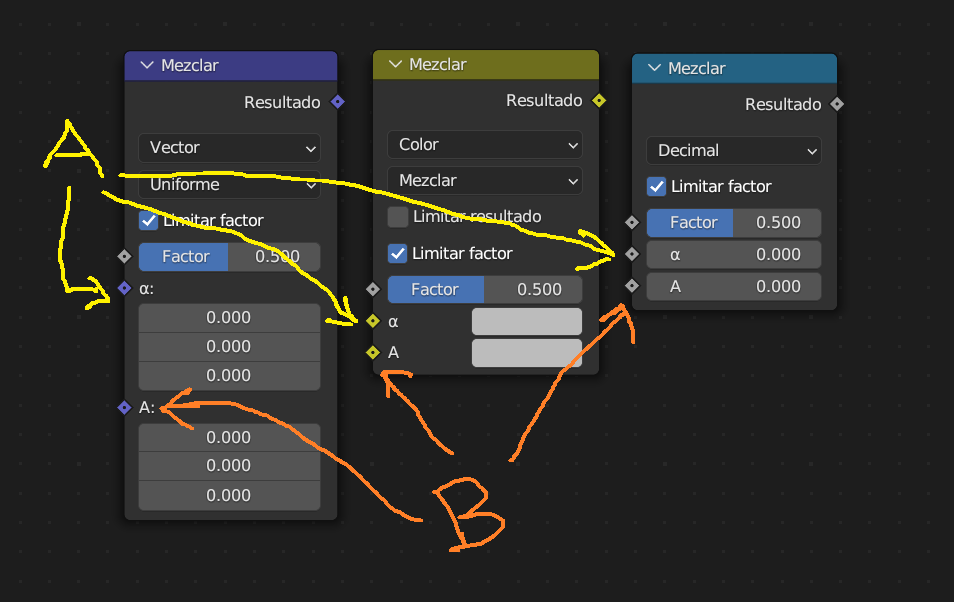
It's strange, because in the PO file there is no reference to these strings being used by the Mix nodes in Geometry Nodes, but it seems that in fact are being used, because the translations for those strings (wrongly) appear in the UI.
#. :src: bpy.types.Histogram.mode:'A'
msgid "A"
#. :src: bpy.types.Histogram.mode:'B'
#. :src: bpy.types.CompositorNodeChannelMatte.limit_channel:'B'
#. :src: bpy.types.CompositorNodeChannelMatte.matte_channel:'B'
#. :src: bpy.types.CompositorNodeColorSpill.channel:'B'
#. :src: bpy.types.CompositorNodeColorSpill.limit_channel:'B'
#. :src: bpy.types.CompositorNodeColorSpill.unspill_blue
#. :src: bpy.types.OBJECT_OT_bake.normal_b
#: scripts/addons/cycles/ui.py:1972
#: scripts/startup/bl_ui/properties_texture.py:905
#: scripts/startup/bl_ui/space_clip.py:91
#: scripts/startup/bl_ui/space_clip.py:416
#: scripts/startup/bl_ui/space_clip.py:732
msgid "B"
It'd also be great if this string could be made independent from its other uses:
Currently in Spanish this section reads something similar to the following:
"Roll Start"
".........Exit" (instead of "End", but I cannot change this string to fit here, because of its other uses elsewhere)
Thanks!!
This is not yet fixable unfortunately. It is the same problem as the Separate and Combine nodes in #105113. Some nodes use a special system for sockets called “labels”, which allow changing the text dynamically depending on context. The operation in the math node is an example of a property which changes the node sockets. But there is no way to specify which translation context to use yet.
I made a PR for it at !105690.
This actually happens frequently: some messages are not extracted to the .po files from a specific message, but they are extracted from somewhere else and so they still get translated. It’s a good thing when no specific translation context is needed, but in some cases it becomes pretty bad.
It's sad, but I understand...
Isn't there a way of hardcoding the A and B labels used for those nodes until a proper solution is found?
It'd certainly be a better situation than the current one, which is uncontrollable.
I don’t think there is a way to do that, and changing the code so that it’s possible would not be any easier than introducing contexts…
On an unrelated note, I don’t understand why this is necessary, is it still an issue?
A similar disambiguation already exists for "Object Index", but in Spanish they all use the same translation.
A & B:
Sad to hear that... well, I hope it gets implemented sooner than later, because it hurts to see them mistranslated this way.
Object / Material Index:
I can't honestly remember, it's been a long time, but I think I included this request to be able to name those pass option types as Object ID / Material ID which is the industry standard way of calling them. But I cannot really say the way it is now is not understandable or inconvenient... so, feel free to decide. No big deal.
I added a comment on the pull request to let the reviewers know about this new issue.
I think it makes sense to leave it as it is, thanks for clarifying!
Thanks for commenting it! I hope it helps.
Dear colleagues. I attach below a contribution intended to help in the complex issue of disambiguation. It is about the multiple uses of the term offset.
I have had to make it into a specific focus of my Catalan translation of Blender. The term is used in many different meanings so that it has to be translated through different terms.
Translation provides a useful perspective to appreciate when the meaning of a term is pulled in many directions.
You will find the details in the attachment. It is a word file. It is long, so I do not expect any prompt reply.
Joan
I share here my engagement with the word “track” and its derivatives. In my opinion, it would be best to take another family of terms to refer to the camera movement reconstruction. However, the meanings are different enough not to create a problem for translators and probably for users. I did confuse (and correct) the translation of a handful of strings. Otherwise, in the Catalan version, I proposed different terms for the different meanings of this word.
Errors detected in English strings
13485 Export armatures using rest position as joins rest pose. When off, current frame pose is used as rest pose [Joint’s? Joints’?]
24389 Color of the interface widgets text insertion cursor (caret) [widget’s?]
24994 Index of active aov [AOV in uppercase everywhere else]
25127 Does this tool use an painting canvas
25344 Nla: [operator scronyms in lower case?]
25371 Ui: “
25372 Uv: “
26135 Node has no attribute [space at the end could be a lapsus?]
25829 OSL query failed to open “
26185 This script was written Blender version %d.%d.%d and might not function (correctly), though it is enabled [“FOR” missing before “Blender”?]
28177 No RNA pointer available to retrieve values for this fcurve [F-curve?]
29780 unknown error stating file [starting]
30038 Create [could it be Crease?]
31496 Sets the radius attribute of hair curves acoording to a profile shape [according]
4257 Offset into each stroke before the beginning of the dashed segment generation [Two spaces between of and the]
7099 Size of derivative offset used for calculating normal [normals?]
11112 Find the nearest element in the a group. Similar to the "Sample Nearest" node [either “the” or “a”]
13587 Operation to perform on the file or path [“folder” instead of “path”?]
[I take it that the program will work despite these variations of format?]
Type "%s" can not be found
Windowing Environment: %s
Non boolean value found: %s[ ].%s
File '%s' not found
Thanks Joan!
I usually just translate correctly those kind of strings, hoping (in all laziness) that in time someone will find and correct the misspellings, but what you just did is the right thing to do.
Kudos to you! 🚀
I've also had problems with the use of that term in Blender, especially in the context of motion/camera tracking. And specifically when the word is used as a noun it is somewhat weird.
You did a very clear exposition of all the use cases the term has, and I agree with it.
In my perception, the amount of spelling bugs in Blender is very low. I do not know how spelling check works in the whole process; but to do it systematically is very costly, and even when done professionally things get missed. So to encourage reporting by translators is, I find, a good solution, as we are the ones who do close reading; and it is not that much of a job to collect the strings and report now and then. It is also important not to allow bugs to accummulate with time as they can create insecurity amongst users. That's how I see it.
As long as there are the same number of specifiers (
%s,%d, etc.) in the source and translated messages, it will work.I think Bastien does a spell check step every week, but I haven’t looked into how it works. Anyway I fully agree with you, reporting issues is important and we are very well-placed to do it.
To be specific, the same number of specifiers, in the same exact order. So if you have
Deleted %d objects from Collection %s, in the translated string%dhas to come before%s. There is some code to validate this when moving translations from branches to trunk (and Blender repo), which removes invalid translation strings. To give you an idea of the importance of this, an invalid order of these specifiers can lead to invalid memory accesses, and crashes. ;)Yes there is some automated spellchecking performed as part of the messages extraction process. But it is very basic, and won't catch all mistakes by far. So indeed findings from translators are also good to be reported, and much welcome! :D
Blender Version
Broken: (blender-3.6.0-alpha+main.225d111357b3)
Sorry for multi post. I noticed following things about the Asset Browser:
Asset descriptions are not translated
In pot file, there are some names and describes for procedual hair curves assets such as "Attach Hair Curves to Surface" or "Attaches hair curves to a surface mesh", but they don't be shown in tooltips...Where are they shown in blender?
Asset tags shouldn't be translated
Now, asset tags are translated in Asset Browser, but I think they shouldn't be translated like other data type such as material names.
Thanks,
The translations are used in the Add Node menu for Geometry nodes, see !105933
I don’t think they should be used in the asset browser, for the same reason you mentioned in your second point: they are user data.
You’re right, I’ll look into it. Thanks!
@pioverfour Thank you! I didn't know it.
Thank you again for tags. :)
Fill → separate use cases for the noun Fill (i.e. the fills of GP strokes), from the verb To Fill (i.e. an operator/command that instructs to fill something).
This previously reported string is still causing problems, like shown in the image:
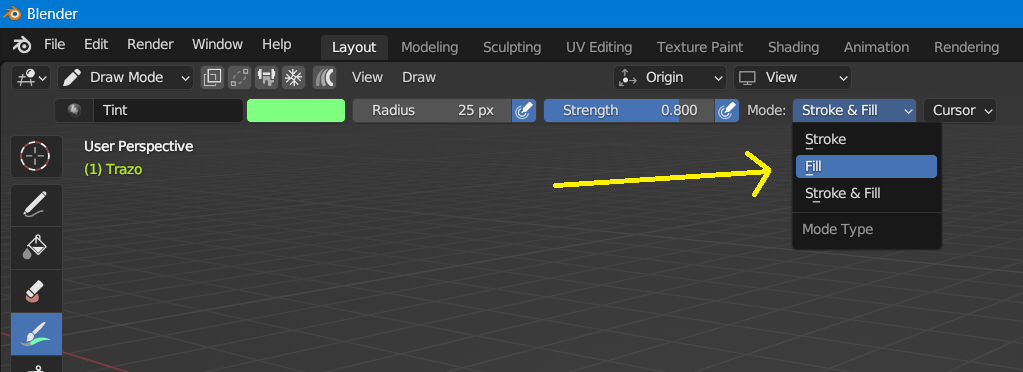
There, the name is a noun, but I have the forementioned string translated as a verb.
In Spanish they are two different words: Rellenar (verb) and Relleno (noun).
#. :src: bpy.types.BrushGpencilSettings.gpencil_paint_icon:'FILL'
#. :src: bpy.types.BrushGpencilSettings.vertex_mode:'FILL'
#. :src: bpy.types.ColorGpencilModifier.modify_color:'FILL'
#. :src: bpy.types.OpacityGpencilModifier.modify_color:'FILL'
#. :src: bpy.types.TextureGpencilModifier.mode:'FILL'
#. :src: bpy.types.TintGpencilModifier.vertex_mode:'FILL'
#. :src: bpy.types.Brush.gpencil_tool:'FILL'
#. :src: bpy.types.Brush.image_tool:'FILL'
#. :src: bpy.types.Brush.sculpt_tool:'FILL'
#. :src: bpy.types.MaskSpline.use_fill
#. :src: bpy.types.FILE_OT_select.fill
#. :src: bpy.types.FILE_OT_select_walk.fill
#. :src: bpy.types.GPENCIL_OT_stroke_reset_vertex_color.mode:'FILL'
#. :src: bpy.types.GPENCIL_OT_vertex_color_brightness_contrast.mode:'FILL'
#. :src: bpy.types.GPENCIL_OT_vertex_color_hsv.mode:'FILL'
#. :src: bpy.types.GPENCIL_OT_vertex_color_invert.mode:'FILL'
#. :src: bpy.types.GPENCIL_OT_vertex_color_levels.mode:'FILL'
#. :src: bpy.types.GPENCIL_OT_vertex_color_set.mode:'FILL'
#. :src: bpy.types.IMAGE_OT_tile_add.fill
#. :src: bpy.types.IMPORT_IMAGE_OT_to_plane.fill_mode:'FILL'
#. :src: bpy.types.MESH_OT_bisect.use_fill
#. :src: bpy.types.MESH_OT_rip.use_fill
#. :src: bpy.types.PAINT_OT_brush_select.gpencil_tool:'FILL'
#. :src: bpy.types.PAINT_OT_brush_select.image_tool:'FILL'
#. :src: bpy.types.PAINT_OT_brush_select.sculpt_tool:'FILL'
#. :src: bpy.types.SCULPT_OT_color_filter.type:'FILL'
#. :src: bpy.types.WM_OT_gpencil_export_pdf.use_fill
#. :src: bpy.types.WM_OT_gpencil_export_svg.use_fill
#. :src: bpy.types.MATERIAL_PT_gpencil_fillcolor
#. :src: bpy.types.RenderSettings.simplify_gpencil_view_fill
#: source/blender/modifiers/intern/MOD_solidify.cc:112
msgid "Fill"
msgstr "Rellenar"
I did an attempt to classify them as follows:
????? (couldn't find where they are used)
#. :src: bpy.types.FILE_OT_select.fill
#. :src: bpy.types.FILE_OT_select_walk.fill
AS A NOUN
#. :src: bpy.types.BrushGpencilSettings.gpencil_paint_icon:'FILL'
#. :src: bpy.types.BrushGpencilSettings.vertex_mode:'FILL'
#. :src: bpy.types.ColorGpencilModifier.modify_color:'FILL'
#. :src: bpy.types.OpacityGpencilModifier.modify_color:'FILL'
#. :src: bpy.types.TextureGpencilModifier.mode:'FILL'
#. :src: bpy.types.TintGpencilModifier.vertex_mode:'FILL'
#. :src: bpy.types.GPENCIL_OT_stroke_reset_vertex_color.mode:'FILL'
#. :src: bpy.types.GPENCIL_OT_vertex_color_brightness_contrast.mode:'FILL'
#. :src: bpy.types.GPENCIL_OT_vertex_color_hsv.mode:'FILL'
#. :src: bpy.types.GPENCIL_OT_vertex_color_invert.mode:'FILL'
#. :src: bpy.types.GPENCIL_OT_vertex_color_levels.mode:'FILL'
#. :src: bpy.types.GPENCIL_OT_vertex_color_set.mode:'FILL'
#. :src: bpy.types.IMAGE_OT_tile_add.fill
#. :src: bpy.types.IMPORT_IMAGE_OT_to_plane.fill_mode:'FILL'
#. :src: bpy.types.WM_OT_gpencil_export_pdf.use_fill
#. :src: bpy.types.WM_OT_gpencil_export_svg.use_fill
#. :src: bpy.types.MATERIAL_PT_gpencil_fillcolor
#. :src: bpy.types.RenderSettings.simplify_gpencil_view_fill
#: source/blender/modifiers/intern/MOD_solidify.cc:112
AS A VERB
#. :src: bpy.types.Brush.gpencil_tool:'FILL'
#. :src: bpy.types.Brush.image_tool:'FILL'
#. :src: bpy.types.Brush.sculpt_tool:'FILL'
#. :src: bpy.types.MaskSpline.use_fill
#. :src: bpy.types.MESH_OT_bisect.use_fill
#. :src: bpy.types.MESH_OT_rip.use_fill
#. :src: bpy.types.PAINT_OT_brush_select.gpencil_tool:'FILL'
#. :src: bpy.types.PAINT_OT_brush_select.image_tool:'FILL'
#. :src: bpy.types.PAINT_OT_brush_select.sculpt_tool:'FILL'
#. :src: bpy.types.SCULPT_OT_color_filter.type:'FILL'
Hi,
I noticed some UV Select Similar options are missing while translating the 3.6 release notes.
For Edges:
For Faces:
For Islands:
Thanks,
@pioverfour Oh! Thank you for the fix!
Typos and queries:
In :src: bpy.types.ShaderNodeBsdfHairPrincipled.model:'CHIANG' [currently string 11585].
It says: Near-field hair scattering model by Chiang et. al 2016, suitable for close-up looks, but is more noisy when viewing from a distance
It is not "Chiang et. al 2016" but "Chiang et al. 2016".
The same for :src: bpy.types.ShaderNodeBsdfHairPrincipled.model:'HUANG'
It is not "Huang et. al 2022" but "Huang et al. 2022".
In: :src: source/blender/io/usd/intern/usd_skel_convert.cc:912 (30644)
%s: Joint weights and joint indices element size mismatch for prim %s
In: :src: source/blender/io/usd/intern/usd_skel_convert.cc:931 (30645)
%s: Joint weights and joint indices size mismatch size mismatch for prim %s
If the latter is correct, could you help me understand its grammar?
Best
The typos were fixed by Bastien.
I believe the latter sentence is incorrect and one instance of “size mismatch” should be removed.
Hi,
"Dope Sheet/Timeline", "Graph Editor/Drivers", "Image/UV Editor" and "File/Asset Browser" strings seem to be missing in Georgian translation.
Also, there's a strange issue with certain words displayed in the interface. A portion of the letters gets replaced with "á", e. g. ტრაექტორიები -->> ტრაექტორიებá, ინტერფეისი -->> ინტერფეიá, ელემენტი -->> ელემეá. Sometimes only one letter gets cut off, sometimes several. Everything's fine in the text file though.
These are new and should be added to the translation files shortly.
Reported as a separate issue at #111927.
Hi, I have some of disambiguation requests for 4.0.
Area
I mentioned other msgids before in the bpy.types.UV_OT_select_similar.type, but I forgot it. Sorry.
So could you make it's msgctxt type "Mesh" (is used in the Select Similar too) or something fitting it?
Modified
This msgid used in both bpy.types.UV_OT_export_layout.modified and the Splash screen tooltip. In the former, it's used for an option of transformed mesh UV by modifier, but the latter is for the file update time. Please separate them.
Thanks,
@pioverfour About "Area", It's already fixed, but I've just missed it...I apologize for it.
@SatoshiYamasaki Hi, I thought I had fixed these issues already, but I hadn’t yet submitted the fixes. I just did for the UV one, but for the Area, I don’t know how it got fixed, I didn’t do anything! Anyway, there is no need to apologize :)
@pioverfour Thank you for your kindly message and works!
Hi, sorry to bother you again...
In 4.0 release, a new snap destination, "Second" was added for Graph Editor in PR #109015. It's for snapping to the nearest seconds, but the msgctxt isn't "Unit", so it has been translated as "2nd". Please fix it.
I think that it's in line 206 at rna_scene.cc (blender-v4.0-release branch) or rna_scene.cc (main), but I'm not sure which is the proper place.
Thanks,
@SatoshiYamasaki Hi, I created a PR for this issue but I think it unlikely to go into 4.0 at this stage, since it’s so close and developers are busy at the Blender Conference.
Thanks for the report!
Thank you for your rapid work! I know the BC, but I forgot the RC release is in the next wednesday...
Anyway, thank you again. :)
Hi! I have a disambiguation request for Georgian translation, please. Right now there's only one string "Dissolve" for all of these below:
#. :src: bpy.types.BrushGpencilSettings.eraser_mode:'SOFT'
#. :src: bpy.types.DynamicPaintSurface.use_dissolve
#. :src: bpy.types.GPENCIL_OT_dissolve.type:'POINTS'
#. :src: bpy.types.GREASE_PENCIL_OT_dissolve.type:'POINTS'
#. :src: bpy.types.PHYSICS_PT_dp_surface_canvas_paint_dissolve
#. :src: bpy.types.PHYSICS_PT_smoke_dissolve
I need them divided into three parts as the translation changes depending on usage:
1.
#. :src: bpy.types.BrushGpencilSettings.eraser_mode:'SOFT'
#. :src: bpy.types.GPENCIL_OT_dissolve.type:'POINTS'
#. :src: bpy.types.GREASE_PENCIL_OT_dissolve.type:'POINTS'
#. :src: bpy.types.DynamicPaintSurface.use_dissolve
#. :src: bpy.types.PHYSICS_PT_dp_surface_canvas_paint_dissolve
#. :src: bpy.types.PHYSICS_PT_smoke_dissolve
As pointed out by @GabrielGazzan, translation in some Geometry nodes is both user data and UI, and so there can be conflicts in disambiguations:
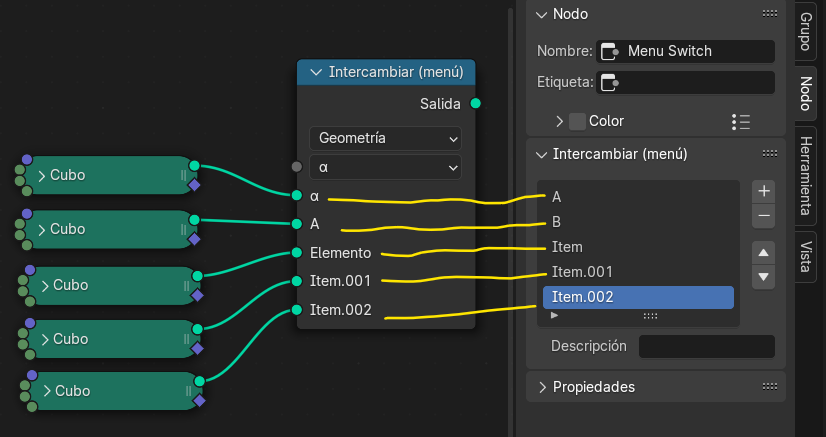
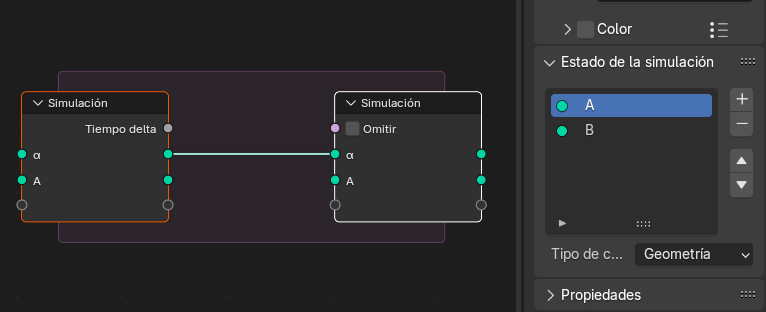
While I don’t have a good solution to this, I think for now a workaround could be to add a
Colorcontext to "A" and "B" messages so that there is no conflict upon translation for occurrences unrelated to color.Unrelated, newly created shape keys should check for unique name after translation, rather than before, to avoid this situation:EDIT: actually this is unrelated to translation.
Hi, I need these two separated for different contextual translations, please :)
#. :src: bpy.types.GeometryNodeUVPackIslands
#. :src: bpy.types.WM_OT_alembic_export.packuv
@Tamuna Hi, I added this one to the next batch. Out of curiosity, could you explain how they are different in Georgian?
Given the context of the Alembic export, maybe the option should be renamed "Packed UV Islands" in the first place.
Actually, scratch that. After sifting through the manual having them together makes sense. I'm thinking, maybe the tooltip text needs to change instead? From the tooltip one gets the impression that you're simply preserving already packed state of UVs, as opposed to packing them upon export, which I believe is the case?
Huh, I did a quick test and it looks like this is not at all what the option does in the Alembic export, despite what the manual says.
When I export a Suzanne mesh with or without the option, the only difference seems to be the file size. A look at the code suggests the actual effect is to merge UVs that share same coordinates, but not sure yet.
Report by @GabrielGazzan:
Hi, are there chances for fixing some wrong translation problems?
"Dimensions" property popup in the following texture nodes.
#. :src: bpy.types.ShaderNodeTexNoise.noise_dimensions
#. :src: bpy.types.ShaderNodeTexVoronoi.voronoi_dimensions
#. :src: bpy.types.ShaderNodeTexWhiteNoise.noise_dimensions
"Add" buttons in the "Add Color Attribute" popup (below image). it requires "Operator" msgctxt.
Thanks,